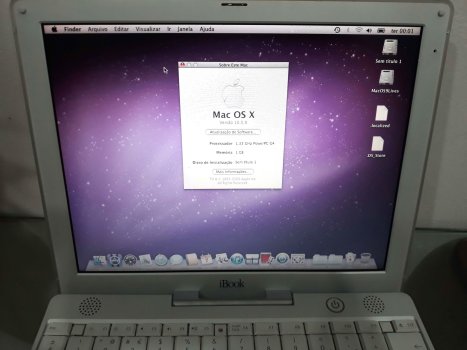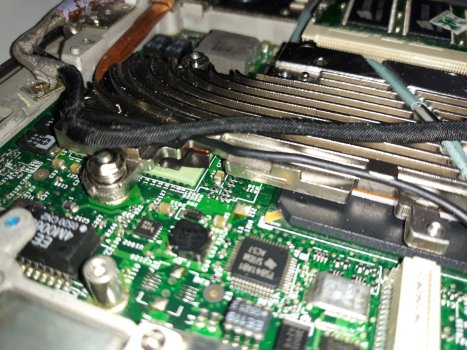I've looked everywhere, but I can't find a table describing the position of the resistors for the late 2005 ibooks. I have a 1.33ghz that I'd like to try some frequencies and voltages
Got a tip for us?
Let us know
Become a MacRumors Supporter for $50/year with no ads, ability to filter front page stories, and private forums.
1.33ghz iBook overclock
- Thread starter Rikintosh
- Start date
- Sort by reaction score
You are using an out of date browser. It may not display this or other websites correctly.
You should upgrade or use an alternative browser.
You should upgrade or use an alternative browser.
Is it worth it?I've looked everywhere, but I can't find a table describing the position of the resistors for the late 2005 ibooks. I have a 1.33ghz that I'd like to try some frequencies and voltages
Maybe you get to 1.5Ghz so a 167Mhz overclock for a tare a part and tinkering with small surface mount resisters. Not really worth it unless you are blowing apart the iBook for some other upgrades anyway.
I dont found any schematics on the webHave you looked for the schematics?
I already completely blowed it lolIs it worth it?
Maybe you get to 1.5Ghz so a 167Mhz overclock for a tare a part and tinkering with small surface mount resisters. Not really worth it unless you are blowing apart the iBook for some other upgrades anyway.
I adapted the complete G3 case for it, and I'm going to turn it into a tronbook or something I have many ibooks, I want to assemble an ultimate ibook with this one
- Touchpad with gesture support
- Delta fan = the best cooling, but noisy
- Internal airport card
- New LCD backlight
- new dvd recorder
- Future SSD drive
- Future internal memory upgrade (512mb -> 1024)
- Still studying what to do with the video chip (overclock or upgrade to 9600, also vram)
- Maybe a 12-inch reflective screen
- Maybe a keyboard led light with translucent ibook g3 key set
Attachments
Last edited:
Do you have some good pictures (front/back) of the board around the CPU?
From the bottom side I found this, looks to me like a yes/no configuration with 0 ohm resistors
Attachments
On the top side, I found these resistors and pads near the power connector.
Next to the processor there are resistors, but it doesn't seem to be "a configuration", just something electrical that is necessary for it to work.
Next to the processor there are resistors, but it doesn't seem to be "a configuration", just something electrical that is necessary for it to work.
Attachments
Based on your pictures I'd guess the resistors near the inductor are what you're looking for. You can get to pin A7 without removing the CPU and see where that goes. The others are probably nearby and have similar labels. What is the current configuration? 133Mhz x 10?
Last edited:
Interesting! Does the G4 logic board fit into the G3 case without having to modify it?I already completely blowed it lol
I adapted the complete G3 case for it, and I'm going to turn it into a tronbook or something I have many ibooks, I want to assemble an ultimate ibook with this one
- Touchpad with gesture support
- Delta fan = the best cooling, but noisy
- Internal airport card
- New LCD backlight
- new dvd recorder
- Future SSD drive
- Future internal memory upgrade (512mb -> 1024)
- Still studying what to do with the video chip (overclock or upgrade to 9600, also vram)
- Maybe a 12-inch reflective screen
- Maybe a keyboard led light with translucent ibook g3 key set
Almost. The board has the same size, the difference is some screw holes that exist in the case of the g3 that do not exist in the case of the g4, I just cut them out. There was a magnet in the case of the g3 which the g4 doesn't have either, if you don't remove it the ibook will think the lid is closed. The keyboard on the g4 has a difference in the position of the connector and flat cable, so I had to keep it, the case I used on the g3 was from a g3 of the first versions, which didn't have the cuts to fit the keyboard, so I had to do it them. But the 600mhz G3 has it.Interesting! Does the G4 logic board fit into the G3 case without having to modify it?
The screen part is 100% interchangeable. The bottom part required me to remove the structural metal (magnesium?) from the battery compartment
Personally I find the case of the g4 bland, the case of the g3 is painted in a pleasant soft silver tone, and uses acrylic on the edges, which can be removed, giving it a "prototype" look.
Good to know. I've got a dead (bad GPU) 600 MHz iBook that's the perfect candidate for a swap like this. Now off to finding a cheap G4 board...Almost. The board has the same size, the difference is some screw holes that exist in the case of the g3 that do not exist in the case of the g4, I just cut them out. There was a magnet in the case of the g3 which the g4 doesn't have either, if you don't remove it the ibook will think the lid is closed. The keyboard on the g4 has a difference in the position of the connector and flat cable, so I had to keep it, the case I used on the g3 was from a g3 of the first versions, which didn't have the cuts to fit the keyboard, so I had to do it them. But the 600mhz G3 has it.
The screen part is 100% interchangeable. The bottom part required me to remove the structural metal (magnesium?) from the battery compartment
Personally I find the case of the g4 bland, the case of the g3 is painted in a pleasant soft silver tone, and uses acrylic on the edges, which can be removed, giving it a "prototype" look.
Register on MacRumors! This sidebar will go away, and you'll see fewer ads.