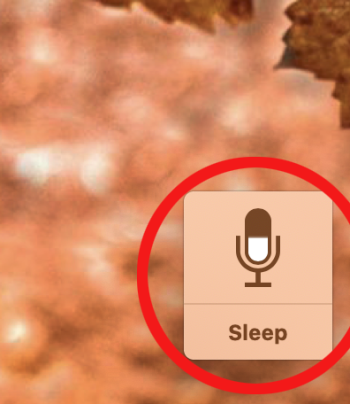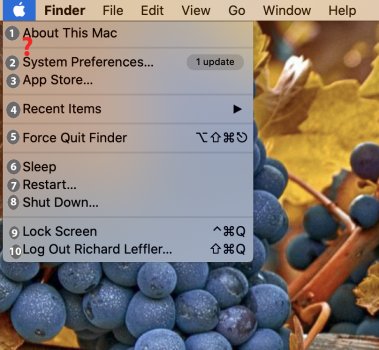Mac OS Catalina 10.15.7
Hi you guys!
After not turning on my MacBook Pro for a while I have noticed a couple of irritating things.
1. Sleep/Wake up logo down in the lower right corner (see attached jpeg) How do I get rid of this? It also seems to be working with my internal microphone.... Like a VU going up and down to the noise... or my voice. Never seen this before.
2. Numbers by what you want to select in the Finder when you pull the menu down (also see the jpeg attached) How do I get rid of these? I have never seen these numbers before
Let me know if you will......
Hi you guys!
After not turning on my MacBook Pro for a while I have noticed a couple of irritating things.
1. Sleep/Wake up logo down in the lower right corner (see attached jpeg) How do I get rid of this? It also seems to be working with my internal microphone.... Like a VU going up and down to the noise... or my voice. Never seen this before.
2. Numbers by what you want to select in the Finder when you pull the menu down (also see the jpeg attached) How do I get rid of these? I have never seen these numbers before
Let me know if you will......