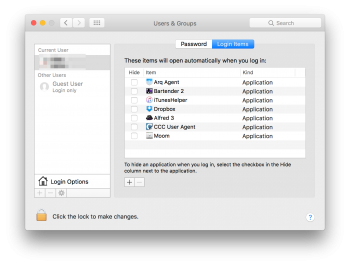Hi all -- I can't quite find solutions to my situation so if anyone has an idea or can point me to a thread, I'd appreciate it.
My MacBook Pro (early 2011) has 2 users on it, myself and my wife. We just restarted internet service in our new place with the ISP. I've had problems with it going in and out, but after a exchange of equipment it has stabilized a bit.
However, while I can get online with the Macbook under my user account, and I can get online with our Windows computer and both of our iPhones, we can't seem to get her user account online. It recognizes the wifi signal at both the 2.4 and 5ghz band, but entering an address in Safari goes nowhere. Same with putting in an ethernet cable.
So presumably it's a software problem, but I'm not sure what. I don't think she has any issue getting online elsewhere. Any ideas? Thank you.
My MacBook Pro (early 2011) has 2 users on it, myself and my wife. We just restarted internet service in our new place with the ISP. I've had problems with it going in and out, but after a exchange of equipment it has stabilized a bit.
However, while I can get online with the Macbook under my user account, and I can get online with our Windows computer and both of our iPhones, we can't seem to get her user account online. It recognizes the wifi signal at both the 2.4 and 5ghz band, but entering an address in Safari goes nowhere. Same with putting in an ethernet cable.
So presumably it's a software problem, but I'm not sure what. I don't think she has any issue getting online elsewhere. Any ideas? Thank you.
Last edited: