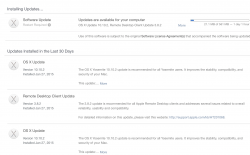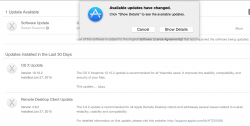I am trying to install the 10.10.2 update and it will not complete. I have restarted several times after the download and it appears to have updated but when I check the level it continues to show 10.10.1 with 10.10.2 pending and multiple instances of the 10.10.2 update showing under "Updates installed in the last 30 days". What am I doing wrong?
Got a tip for us?
Let us know
Become a MacRumors Supporter for $50/year with no ads, ability to filter front page stories, and private forums.
10.10.2 update installation?
- Thread starter adamhenry
- Start date
- Sort by reaction score
You are using an out of date browser. It may not display this or other websites correctly.
You should upgrade or use an alternative browser.
You should upgrade or use an alternative browser.
Screenshot:
Judging from your screenshot, something tells me you're trying to download the update with a poor internet connection. Maybe hold off on doing it until you can get on a stable/fast connection. I successfully updated my Air an hour ago but maybe the Mac App Store servers are backed up with people trying to update.
I imagine the servers/network is a little overloaded due to some poor thinking on Apples part when they decided to release updates for IOS and OS X on the same day.
Here is another screenshot showing a successful download but this update didn't take either and I am downloading again.
Here is another screenshot showing a successful download but this update didn't take either and I am downloading again.
Attachments
I finally got the updates applied. I went through one reload and got a popup informing me that an update file was corrupt. I went through a couple more downloads and restarts to finish. 
augh, the stupid wifi disconnected while it was checking for updates and it says the update file is only 7.2mbs, now it just sits at "calculating" after downloading the 7mbs and thinking its complete, hitting cancel and force quitting doesnt help. Brilliant Apple.
How am I supposed to reset this?
How am I supposed to reset this?
Yeah, my experience with this update left me wondering about the intelligence of the download process.
Half way through?
What puzzled me this afternoon is that the first of the two updates worked, the second got the corrupted message, but then Apple about this Mac said I was still on 10.10.1.
Now the App Store indicates I have just the second update outstanding. What to do tomorrow??
What puzzled me this afternoon is that the first of the two updates worked, the second got the corrupted message, but then Apple about this Mac said I was still on 10.10.1.
Now the App Store indicates I have just the second update outstanding. What to do tomorrow??
Register on MacRumors! This sidebar will go away, and you'll see fewer ads.