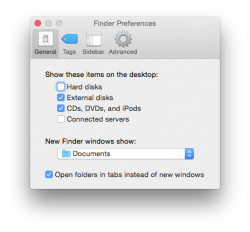Since I updated to 10.10.3 yesterday I cannot find anymore the setting that controls the speed of spring-loaded folders in the Finder Preferences.
Moreover, when in a finder window (but not on the desktop) dragging an item onto a folder takes me immediately into that folder so when I release my finger dragged items may end up in another folder contained in the intended destination. I am sure this happens too fast, no way this was the behavior in 10.10.2 - makes me feel paranoid!
Does this happen to you too, or is it just me?
Can I find the setting mentioned above somewhere else?
Moreover, when in a finder window (but not on the desktop) dragging an item onto a folder takes me immediately into that folder so when I release my finger dragged items may end up in another folder contained in the intended destination. I am sure this happens too fast, no way this was the behavior in 10.10.2 - makes me feel paranoid!
Does this happen to you too, or is it just me?
Can I find the setting mentioned above somewhere else?