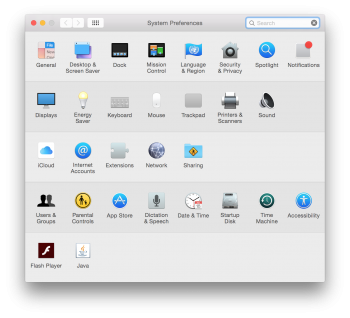13" MBP early 2015 model. Just updated to the public release of 10.10.5 (was not on the beta), and now I have no bluetooth?! Ok, thats only partially true. I can use some mouse features - everything but scrolling on my Magic Mouse. And I can type on my BT keyboard. But the BT settings are gone from System Preferences and the BT icon in the menu bar shows a weird symbol.
I've rebooted my Mac, it completed the patch install w/o any errors or noticeable problems... so I'm out of ideas. Any thoughts guys?
Thanks in advance,
J
I've rebooted my Mac, it completed the patch install w/o any errors or noticeable problems... so I'm out of ideas. Any thoughts guys?
Thanks in advance,
J