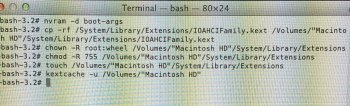I have a 2012 Mac Mini with a SSD as the boot drive and HDD with the Home directory on it.
When I try to update it to 10.10.5 thru the app store and reboot I get the circle with the line thru it. I have a CCC backup on an external drive and was able to get everything back up and running from the backup.
I tried installing the with combo update but after installation and reboot I get the same circle with the line thru it.
Any ideas whats going on and what the easiest fix would be without losing any data?
Thanks
Edit: And I also tried to run Diskwarrior while booted from the external backup and was able to rebuild the SSD but but when I tried to run it on the HHD it gave an error that the drive was still in use.
When I try to update it to 10.10.5 thru the app store and reboot I get the circle with the line thru it. I have a CCC backup on an external drive and was able to get everything back up and running from the backup.
I tried installing the with combo update but after installation and reboot I get the same circle with the line thru it.
Any ideas whats going on and what the easiest fix would be without losing any data?
Thanks
Edit: And I also tried to run Diskwarrior while booted from the external backup and was able to rebuild the SSD but but when I tried to run it on the HHD it gave an error that the drive was still in use.
Last edited: