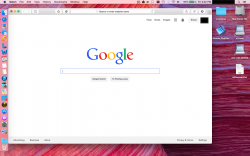I purchased the 13" Air last August and am a bit worried how Yosemite will look on the screen. I really don't want to install it and not be able to read the thin fonts - with the popularity of the Air I can't see Apple totally moving to a Retina only OS but who knows.
I don't want to know about people's opinion's of the OS (I personally think it looks great in photos) just about the quality on a new Air.
I don't want to know about people's opinion's of the OS (I personally think it looks great in photos) just about the quality on a new Air.