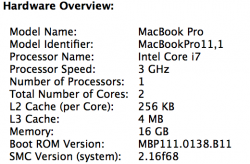FYI - 10.10 will update the SMC on the MacBook Air 6,2 to version 2.13f12, which appears to be a beta version that is not listed on Apple's website (that I could find). I don't recall an OS X version going rogue and doing this on its own, but this 10.10 does.
After the first restart, the machine rebooted and on what looks similar to the standard 10.10. boot screen the fans spun up as at full speed (a good indication it is flashing) and then the machine rebooted after about 10 seconds. The progress bar was much higher on the screen during this. After this the boot screen looked different and it booted into the OS.
Not sure if it will do this on other models to but it is worth noting as this is something that cannot be undone (that I am aware of).
After the first restart, the machine rebooted and on what looks similar to the standard 10.10. boot screen the fans spun up as at full speed (a good indication it is flashing) and then the machine rebooted after about 10 seconds. The progress bar was much higher on the screen during this. After this the boot screen looked different and it booted into the OS.
Not sure if it will do this on other models to but it is worth noting as this is something that cannot be undone (that I am aware of).