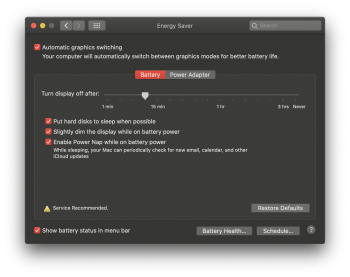Hi,
Running macos catalina 10.15.5 (19F101) which over the last week I have noticed that I would close the lid @ around 60% battery and when I go back to it hours later it is dead and flashes the battery empty graphic.
Thought it might be a software issue since updating to 10.15.5 so reloaded init fresh with a 10.5.5 installer and it did the same thing again
Run Coconut & Battery 2 app and they say the battery is in 'good' health
Just happen again with the battery empty icon and plugged it in to the charger and it booted up showing 65% left of the battery which was what it was when I closed the lid because now I am conscious of the issue
Anyone else getting this?
Battery health is enabled
Running macos catalina 10.15.5 (19F101) which over the last week I have noticed that I would close the lid @ around 60% battery and when I go back to it hours later it is dead and flashes the battery empty graphic.
Thought it might be a software issue since updating to 10.15.5 so reloaded init fresh with a 10.5.5 installer and it did the same thing again
Run Coconut & Battery 2 app and they say the battery is in 'good' health
Just happen again with the battery empty icon and plugged it in to the charger and it booted up showing 65% left of the battery which was what it was when I closed the lid because now I am conscious of the issue
Anyone else getting this?
Battery health is enabled