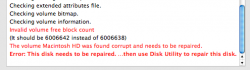Hi all,
Please, forgive me if this is a stupid question, but I ran a search and couldn't find an answer to my exact situation. I have a Macbook Pro running 10.6.8 from mid-2011. I've got a ton of photos and music on it, and although I try to back up the important stuff I've never used any automatic back-up solutions (time machine, etc). I'm about to start a new semester and I've been getting error messages about lack of space for the last month or so but just haven't had time to deal with it. I've gone thru and tried to delete some stuff to free up room, and currently have 24GB out of 319GB available. As my last external hard drive is giving me errors too, I'm planning to go buy a 3TB and set up some kind of solution for the future.
I've tried to verify/repair my hard drive and it tells me I need to reboot from my start-up disk. This is a problem because I no longer have that disc (it's most likely in a storage unit in another state). Right now, my biggest concern is that when I try to open iphoto, the spinner just loads forever and it never actually boots up. I know I need to do something, I'm just not sure what/in what order. I would just download OSX 10.8 and upgrade, but the first step in all the instructions is to make sure your hard drive has no issues, so I'm wary of doing that...
So, short question: can I upgrade to OSX 10.8 from the Apple store? How do I properly back-up my photos and music before doing so? Will upgrading solve my disk issues?
Thank you in advance!!
Please, forgive me if this is a stupid question, but I ran a search and couldn't find an answer to my exact situation. I have a Macbook Pro running 10.6.8 from mid-2011. I've got a ton of photos and music on it, and although I try to back up the important stuff I've never used any automatic back-up solutions (time machine, etc). I'm about to start a new semester and I've been getting error messages about lack of space for the last month or so but just haven't had time to deal with it. I've gone thru and tried to delete some stuff to free up room, and currently have 24GB out of 319GB available. As my last external hard drive is giving me errors too, I'm planning to go buy a 3TB and set up some kind of solution for the future.
I've tried to verify/repair my hard drive and it tells me I need to reboot from my start-up disk. This is a problem because I no longer have that disc (it's most likely in a storage unit in another state). Right now, my biggest concern is that when I try to open iphoto, the spinner just loads forever and it never actually boots up. I know I need to do something, I'm just not sure what/in what order. I would just download OSX 10.8 and upgrade, but the first step in all the instructions is to make sure your hard drive has no issues, so I'm wary of doing that...
So, short question: can I upgrade to OSX 10.8 from the Apple store? How do I properly back-up my photos and music before doing so? Will upgrading solve my disk issues?
Thank you in advance!!
Attachments
Last edited: