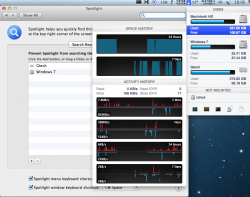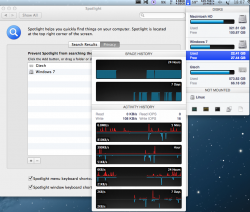So, I bought myself a new Mac Mini when I was in Singapore last week, wanted to buy the 2011 one for a good price but decided to get the newer one for just a little more.
First let me tell you that I came from a Powerbook G4 1.67 on 10.5.8, now this machine is definitely better than the old machine but upgrading from the old one to the new machine is giving me "headaches".
Now, I updated the OS to 10.8.2 there in the shop, fast internet and took just a bit of time.
Have been stupid though, when the sales girl went over to do the paperwork I checked about this Mac and saw it was an i7 instead of the base model, sadly the girl by then was behind me and saw she made a mistake, I almost got myself an i7 for the price of the base model, stupid me to check it, but then the girl said they would have found out at the checkout when scanned!
Now, it's been a week and although the Mac Mini is a great machine I am not really too happy about (crappy) OS X 10.8(.2).
I imported my data with Migration Assistant and that mistake I should not have made, later on I had to remove a lot of PPC only Applications and processes, like the ones in internet plug-ins and the like, took me a day or so to get rid of all the old code.
I removed all (almost) Intel code from my Powerbook last year and if you will be upgrading I would not recommend this.
Another problem I have is, I use my Powerbook at the moment to remote control and view the Mac Mini, if I do this both the wireless keyboard and trackpad (Apple) won't work, only if I close the connection in Remote Desktop they will work again, has anyone experienced this?
Another problem seems to be that keys are not working when booting up or restarting, this seems to a problem with lots of people and the way around is to hold the power button on the wireless keyboard and then hold the startup key shortcuts, ones like the option key or Command -v.
Next problem which also seems to be very wide spread is wake from sleep, I already had it 3 times in a week the mini would not wake from sleep, nothing works, the only way is to hold the power key or what I found out later the ssh into the Mini and do a shutdown -h now command.
I seem to have solved the problem now by setting the sleep to never.
Another big problem, the system is almost continuously writing to the disk, I installed iStat Menus (more about this later) and I can see the write light out on every single few seconds, this is always happening when the mini is on, even when I log into a new user and not using Remote desktop and any software, I suspect the MDS, it's almost always in sync with the write light.
Now, on 10.5.8 Lepard when the machine is/was idle no read/write is going on, and I'm getting sick of this process always writing to the disk, not only to the Macintosh HD but also to other disks, even when those are excluded in Spotlight privacy settings.
This should not be happening.
Screenshots attached.
About iStatMenus, I downloaded a demo and it is registered, huh, I did not fill in any serial, I got this for free, if so I am a lucky guy.
Now, a rant to Apple, iPhoto was updating itself but I stopped it due to limited internet connection, but now iPhoto can not be used, WTF is this, this never happened on earlier OS's, at least not up until 10.5.8, I can not use iPhoto until it has finished downloading and installing, I hope Apple does not make such stupid moves.
I got a Parallels trail, it mostly works well except when I want to use the bootcamp partition it will never go beyond a certain black screen with the text "trying to boot from SATA 1..." but it does work from the bootcamp partition directly.
I am thinking about reinstalling 10.8 but the problem is I am on a limited 3 GB package which cost about $8, I know it is not much but if I buy something like 8 GB it will cost me something like $16 just to download OS X 10.8, now I think that is just too much.(How big is the download?)
I can do this at night time, can get the same 8 GB for about $6 but then I have the next question.
Is there a way to prevent downloading after a certain time, this package is from 00:01 until 06:00 so if it is not finished by then I want it to stop at lets say 05:59 to prevent my prepaid credit from being used.
Would a scheduled shutdown work or would the program prevent a shutdown?
I also have a TP-LINK MR 3420 which also has settings inside to prevent this,will this work, it's a router with built in 3G support so I connect my USB 3G dongle there.
More ranting, Launchpad and especially Mission control succkk like hell, the old spaces on Leopard is soo much better than this crap, Apple, what are you doing.
I tried to install Snow Leopard in Parallels, needs server, that's another downer.
And, some programs I used are not Universal/Intel, not Apples fault but I miss them, one favourite of mine is Xray, Batchmod is not a good replacement, plenty of others not available, BUT, ther are also Apps which I can use now like Plex Media Server and Virtual Machine Apps, those are great.
Plenty of more to say but I better stop for now, this post is getting too long.
Cheers for answers and comments, much appreciated.
----------
OS X 10.8.3, where are you?
I thought this was all but I do have one more thing , I had 1 GB on the old one due to a broken slot, this one got a free 8 GB upgrade and I am still hitting the Max. a few times,, Safari for instance had over 5 GB in use with just a few tabs open???, my system already uses more than 2 GB upon login, even without any login Items, that's not normal I think.
, I had 1 GB on the old one due to a broken slot, this one got a free 8 GB upgrade and I am still hitting the Max. a few times,, Safari for instance had over 5 GB in use with just a few tabs open???, my system already uses more than 2 GB upon login, even without any login Items, that's not normal I think.
Startup and shutdown are slower than the old Powerbook, what is this with OS X > 10.6.8 = Lion and Mountain Lion?
First let me tell you that I came from a Powerbook G4 1.67 on 10.5.8, now this machine is definitely better than the old machine but upgrading from the old one to the new machine is giving me "headaches".
Now, I updated the OS to 10.8.2 there in the shop, fast internet and took just a bit of time.
Have been stupid though, when the sales girl went over to do the paperwork I checked about this Mac and saw it was an i7 instead of the base model, sadly the girl by then was behind me and saw she made a mistake, I almost got myself an i7 for the price of the base model, stupid me to check it, but then the girl said they would have found out at the checkout when scanned!
Now, it's been a week and although the Mac Mini is a great machine I am not really too happy about (crappy) OS X 10.8(.2).
I imported my data with Migration Assistant and that mistake I should not have made, later on I had to remove a lot of PPC only Applications and processes, like the ones in internet plug-ins and the like, took me a day or so to get rid of all the old code.
I removed all (almost) Intel code from my Powerbook last year and if you will be upgrading I would not recommend this.
Another problem I have is, I use my Powerbook at the moment to remote control and view the Mac Mini, if I do this both the wireless keyboard and trackpad (Apple) won't work, only if I close the connection in Remote Desktop they will work again, has anyone experienced this?
Another problem seems to be that keys are not working when booting up or restarting, this seems to a problem with lots of people and the way around is to hold the power button on the wireless keyboard and then hold the startup key shortcuts, ones like the option key or Command -v.
Next problem which also seems to be very wide spread is wake from sleep, I already had it 3 times in a week the mini would not wake from sleep, nothing works, the only way is to hold the power key or what I found out later the ssh into the Mini and do a shutdown -h now command.
I seem to have solved the problem now by setting the sleep to never.
Another big problem, the system is almost continuously writing to the disk, I installed iStat Menus (more about this later) and I can see the write light out on every single few seconds, this is always happening when the mini is on, even when I log into a new user and not using Remote desktop and any software, I suspect the MDS, it's almost always in sync with the write light.
Now, on 10.5.8 Lepard when the machine is/was idle no read/write is going on, and I'm getting sick of this process always writing to the disk, not only to the Macintosh HD but also to other disks, even when those are excluded in Spotlight privacy settings.
This should not be happening.
Screenshots attached.
About iStatMenus, I downloaded a demo and it is registered, huh, I did not fill in any serial, I got this for free, if so I am a lucky guy.
Now, a rant to Apple, iPhoto was updating itself but I stopped it due to limited internet connection, but now iPhoto can not be used, WTF is this, this never happened on earlier OS's, at least not up until 10.5.8, I can not use iPhoto until it has finished downloading and installing, I hope Apple does not make such stupid moves.
I got a Parallels trail, it mostly works well except when I want to use the bootcamp partition it will never go beyond a certain black screen with the text "trying to boot from SATA 1..." but it does work from the bootcamp partition directly.
I am thinking about reinstalling 10.8 but the problem is I am on a limited 3 GB package which cost about $8, I know it is not much but if I buy something like 8 GB it will cost me something like $16 just to download OS X 10.8, now I think that is just too much.(How big is the download?)
I can do this at night time, can get the same 8 GB for about $6 but then I have the next question.
Is there a way to prevent downloading after a certain time, this package is from 00:01 until 06:00 so if it is not finished by then I want it to stop at lets say 05:59 to prevent my prepaid credit from being used.
Would a scheduled shutdown work or would the program prevent a shutdown?
I also have a TP-LINK MR 3420 which also has settings inside to prevent this,will this work, it's a router with built in 3G support so I connect my USB 3G dongle there.
More ranting, Launchpad and especially Mission control succkk like hell, the old spaces on Leopard is soo much better than this crap, Apple, what are you doing.
I tried to install Snow Leopard in Parallels, needs server, that's another downer.
And, some programs I used are not Universal/Intel, not Apples fault but I miss them, one favourite of mine is Xray, Batchmod is not a good replacement, plenty of others not available, BUT, ther are also Apps which I can use now like Plex Media Server and Virtual Machine Apps, those are great.
Plenty of more to say but I better stop for now, this post is getting too long.
Cheers for answers and comments, much appreciated.
----------
OS X 10.8.3, where are you?
I thought this was all but I do have one more thing
Startup and shutdown are slower than the old Powerbook, what is this with OS X > 10.6.8 = Lion and Mountain Lion?