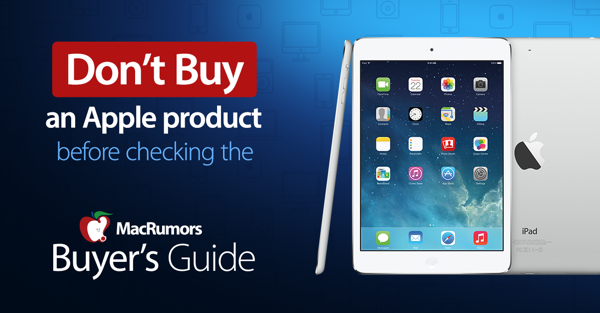My 11" iPad Pro 2nd Gen is in a case but that doesn't protect the sides. Especially the rare time that it slide out and hit the pavement. The corner has some damage and the glass is cracked. Of course AppleCare ran out in March so this will be out of pocket. It looks like Apple will replace it for $549. with their out of warranty program. I'm trying to figure out if I should go with that or... buy a current generation 11" iPad Pro for $1099. The difference is $550.00. I'm guessing and I could be wrong with this, I _might_ be able to see this one for around $400. I checked one site to see how much they would pay. It was $287. Maybe I can get more locally? If that's the case, I'd get into the current iPad for an additional $150 over what I'd pay to replace this with the previous model.
What would you do?

What would you do?