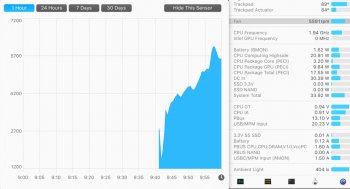Hey Forum,
I've recently started considering buying a 2017 12" Macbook as a comfortable, portable device besides my desktop PC. The main thing that keeps me concerned (besides the price tag but let's just put that aside for now) is the overheating due to the computer's lack of fans. So how is the 12" Macbook's heating? I've read quite a few opinions that complain about how dangerously hot it gets sometimes and even emergency shuts down, while others praised it as it rarely even gets warm even without fans. Can 12" Macbook owners please share some opinions? The most demanding use of the computer would be probably some light XCoding (light, since it's a new interest, I would just start learning iOS development), otherwise I would just do browsing and writing. I would be thankful for any help!
I've recently started considering buying a 2017 12" Macbook as a comfortable, portable device besides my desktop PC. The main thing that keeps me concerned (besides the price tag but let's just put that aside for now) is the overheating due to the computer's lack of fans. So how is the 12" Macbook's heating? I've read quite a few opinions that complain about how dangerously hot it gets sometimes and even emergency shuts down, while others praised it as it rarely even gets warm even without fans. Can 12" Macbook owners please share some opinions? The most demanding use of the computer would be probably some light XCoding (light, since it's a new interest, I would just start learning iOS development), otherwise I would just do browsing and writing. I would be thankful for any help!