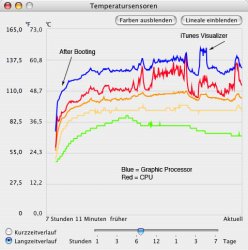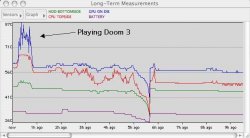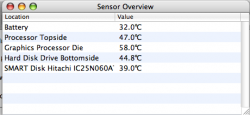I own a 1.33 GHz 12" Powerbook SuperDrive model with the NVidia FX Go5200 chipset. The problem is that it gets hot really quick, even if I don't do anything special. Of course the fans are really annoying, so I checked what was causing the heat. Using Temperature Monitor (Freeware, Link takes you directly to the download), I figured out that the hottest part by far is my graphic processor. With a few standard apps running (Activity Monitor, Mail, Adium, Safari, iTunes), it's always about 60°C/140°F hot! And I don't do anything that would require great graphics, all the apps are most of the time hidden. Right now, that fans are going crazy, and I really don't know why the graphic card works hard (at 59,5°C) when I'm writing text to a browser window.
If you are the proud owner of a 12" PowerBook, please download this little app and share your temperatures and experiences with the fan behaviour!
If you are the proud owner of a 12" PowerBook, please download this little app and share your temperatures and experiences with the fan behaviour!