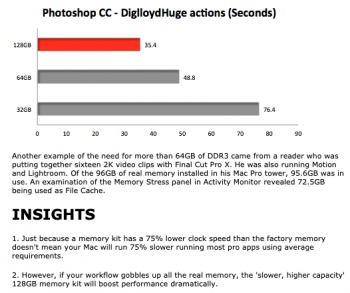Got a tip for us?
Let us know
Become a MacRumors Supporter for $50/year with no ads, ability to filter front page stories, and private forums.
MP 6,1 128GB for Mac Pro 2013 (6,1) Trashcan
- Thread starter dickybow
- Start date
- Sort by reaction score
You are using an out of date browser. It may not display this or other websites correctly.
You should upgrade or use an alternative browser.
You should upgrade or use an alternative browser.

The Definitive Trashcan Mac Pro 6.1 (Late 2013) Upgrade Guide
A guide with every conceivable Mac Pro 2013 upgrade, from SSD hacks, CPU upgrades, to eGPUs.
Check the ram section here.
Thanks for that but is that 10600R or 10600L so I can buy it elsewhere cheaper
either of these used enterprise modules should work :
16GB = Micron MT36JSF2G72PZ-1G9E1 .
16GB = Samsung M393B2G70QH0-CMA .
either of these used enterprise modules should work :
16GB = Micron MT36JSF2G72PZ-1G9E1 .
16GB = Samsung M393B2G70QH0-CMA .
Thanks but those are 16GB modules, they have to be 1333mhz modules 4x 32GB for 128GB configuration in Mac Pro 6,1
Thanks but those are 16GB modules, they have to be 1333mhz modules 4x 32GB for 128GB configuration in Mac Pro 6,1
Oops ... let me check my knowledge base for 32GB modules .
Here's a 32GB module that should be compatible with the MP 6,1 ( 2013 ) :
Samsung M393B4G70EMB-CK0 .

Please be aware that there is a performance penalty for installing 32GB modules in this Mac . For the 4 , 6 and 8 Core models the speed will be at 1066 MHz . For the 12 Core model the speed will be at a measly 800 MHz .
You're not going to get the 1866 MHz speed smaller sized modules can provide .
Samsung M393B4G70EMB-CK0 .
Please be aware that there is a performance penalty for installing 32GB modules in this Mac . For the 4 , 6 and 8 Core models the speed will be at 1066 MHz . For the 12 Core model the speed will be at a measly 800 MHz .
You're not going to get the 1866 MHz speed smaller sized modules can provide .
Last edited:
I did this via OWC. Whilst it can support 128gb of ram i't's not at the full speed so you may double the ram but half the clock speed. I didn't notice any difference with doing it if I'm honest.
HI ALL
I just installed the OCW 64gb ECC RAM Kit into my MP 6,1. Definitely much smoother from the stock 16GB I had which was almost an unbearable bottleneck at times.
Even with the upgrade it seems like I need more RAM if im editing a RAW Spherical photo in photoshop. Photoshop with its supporting apps ate all 64gb np. However the reduction in Clock speed from 1866 MHz to 1066 MHz makes me wonder if it's worth getting the 128gb RAM kit. Or will the 128GB negate the speed drop?
I use a lot of memory intensive programs editing 4k Drone footage and Hi-res Panoramas. I haven't had the opportunity to compare RAM clock speeds in an unbiased, scientific way. Instead of just saying it "feels Faster" or what have you. Any input is welcome trying to breath some new life into my MP.
trying to breath some new life into my MP.
Anyone have a similar use case?
MP 6,1 (LATE 2013)
8-core 3.0 GHz
64GB ram
d700's
I just installed the OCW 64gb ECC RAM Kit into my MP 6,1. Definitely much smoother from the stock 16GB I had which was almost an unbearable bottleneck at times.
Even with the upgrade it seems like I need more RAM if im editing a RAW Spherical photo in photoshop. Photoshop with its supporting apps ate all 64gb np. However the reduction in Clock speed from 1866 MHz to 1066 MHz makes me wonder if it's worth getting the 128gb RAM kit. Or will the 128GB negate the speed drop?
I use a lot of memory intensive programs editing 4k Drone footage and Hi-res Panoramas. I haven't had the opportunity to compare RAM clock speeds in an unbiased, scientific way. Instead of just saying it "feels Faster" or what have you. Any input is welcome
Anyone have a similar use case?
MP 6,1 (LATE 2013)
8-core 3.0 GHz
64GB ram
d700's
The OWC kit should be 64GB 1866MHZ
Sorry my post was misleading the OWC 64GB kit is running at 1866MHZ. I was referring to the speed penalty when you upgrade to the 32GB sticks. So, I was asking if anyone else had a similar use case to see if doubling the ram was necessary and if I had any surprises waiting for me other than the clock speed penalty.
However I found A GREAT ARTICLE HERE with multiple Benchmarks showing the difference in using the OWC 64GB kit vs the OWC 128GB kit specifically.
Basically Photoshop can eat up 61 GB of RAM by itself, add in the OS and your up yo 69 GB of real memory use. So in my case which is 4k editing and Hi-Res Spherical panoramas; The clock speed reduction upgrading to the 32GB sticks is off set when configured with 128GB RAM Total.
THANKS!
Attachments
Register on MacRumors! This sidebar will go away, and you'll see fewer ads.