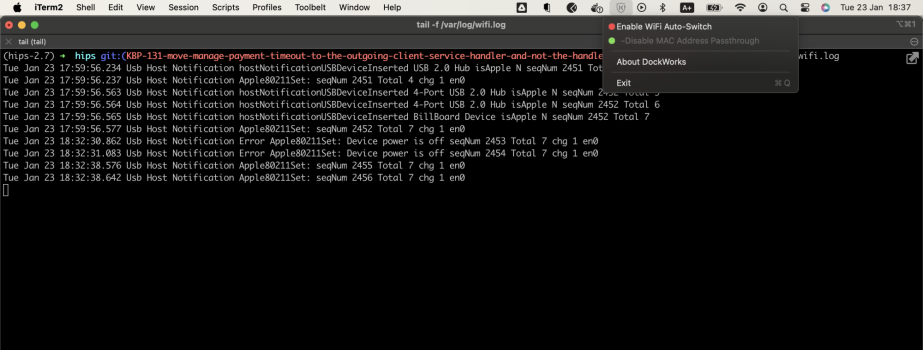I am fairly confident the culprit at least for me is the "Enable WiFi Auto-Switch" setting on the Mac DockWorks client running on the Mac.
I turned this setting off.
And have now been running without ANY WiFi drops for almost an hour.
The log file before this change is shown below. Fairly replicable pattern of dropping every 15-30 minutes on either WiFi OR Ethernet (wired through the dock with WiFi turned off). And I could repeat on a second Mac as noted above.
No other PC on this LAN is exhibiting dropped connections in the same time period, and log files on the routers do not show any issues with DHCP or lost connections. It appears isolated to ONLY the machine connected to the Kensington dock.
This appears to be a bug.
Also note, this started appearing when I had Ethernet running through a USB dongle on the Mac. I was consistently losing connectivity. Switching to WiFi only did not solve the problem. To further troubleshoot, I moved the Ethernet to the dock and that's when I discovered the auto-switch option which led me down this path.
Have no idea what Kensington is sending down the line to the Macbook periodically when that feature is turned on, but it sure appears to be causing havoc with keeping connections on WiFi or Ethernet.
I am running DockWorks 1.2.11 on Ventura 13.5.2 on a MacBook Pro M2 CPU and DockWorks 1.2.11 on Ventura 13.5.2 on a MacBook Pro M1 CPU.
This started as Apple's OS has evolved over the last year- not sure this is a MX CPU issue, but who knows. I do know when I FIRST installed this dock, it was stable with the M1-based Mac.
I will report to Kensington.
NOTE: Log below created from output from Chrome Extension Internet Connection Monitor 4.0.1:
https://chrome.google.com/webstore/detail/internet-connection-monit/hgccfdagfbilbdbkgmfdmmdfmjjoakfo
No lost connection since disabling this software setting on the mac to NOT do any Auto-Switch.
ALSO worth noting, that for a Mac NOT connected to the docking station still having this feature turned on, it did not lose connection either. So the bug is somewhere only in a Mac physically connected to the dock.
Hope this helps anyone else pulling their hair out.
| Log | | |
| Date and time | Status | Status duration |
9/16/23 13:18 | Online | |
9/16/23 13:18 | No Internet connection | 0:00:08 |
9/16/23 13:04 | Online | 0:14:29 |
9/16/23 13:03 | No Internet connection | 0:00:08 |
9/16/23 12:49 | Online | 0:14:34 |
9/16/23 12:49 | No Internet connection | 0:00:08 |
9/16/23 12:48 | Online | 0:00:26 |
9/16/23 12:48 | No Internet connection | 0:00:02 |
9/16/23 12:24 | Online | 0:23:51 |
9/16/23 12:24 | No Internet connection | 0:00:01 |
9/16/23 12:01 | Online | 0:23:39 |
9/16/23 12:01 | No Internet connection | 0:00:02 |
9/16/23 11:46 | Online | 0:14:31 |
9/16/23 11:46 | No Internet connection | 0:00:07 |
9/16/23 11:31 | Online | 0:15:30 |
9/16/23 11:30 | No Internet connection | 0:00:09 |
9/16/23 11:01 | Online | 0:29:24 |
9/16/23 11:01 | No Internet connection | 0:00:03 |
9/16/23 10:46 | Online | 0:14:42 |
9/16/23 10:46 | No Internet connection | 0:00:03 |
9/16/23 10:32 | Online | 0:14:40 |
9/16/23 10:32 | No Internet connection | 0:00:03 |
9/16/23 10:17 | Online | 0:14:54 |
9/16/23 10:17 | No Internet connection | 0:00:03 |
9/16/23 10:02 | Online | 0:14:38 |
9/16/23 10:02 | No Internet connection | 0:00:03 |
9/16/23 9:47 | Online | 0:14:37 |
9/16/23 9:47 | No Internet connection | 0:00:03 |
9/16/23 9:33 | Online | 0:14:25 |