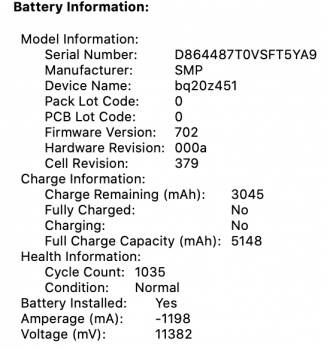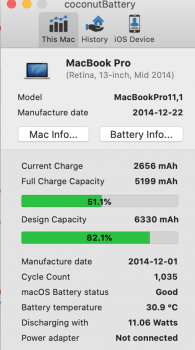I updated the macOs to Catalina 10.15.4 for the first time since i got my MacBook(pro, 13 inch, mid 2017 non Touch Bar).
Since the update, around 25 days ago, I've noticed that the battery is draining really fast. It used to give me around 6 to 8 hours of back. This is now reduced to ~4 hours. Previously 100% to 90% drop happened in around 1 hour. Now it drops to 90% in 20 minutes(measure using activity monitor). Even the activity monitor shows 3-4 hours remaining on 100% battery.
Then today, it shut down automatically on 63% battery. When i turned it on again, it showed a red empty battery icon along with a charging icon. Then when i turned it on again after connecting to power, it turned on exactly as it was when it shutdown, and had the same 63% battery level.
Since the update I've also noticed the apps are launching a little late. Lagging is also quite noticeable(and annoying) in day to day use.
Then apple released 10.15.5 and I thought updating to it might make it better. But that made it worse. Other than the issues I was already facing, now my battery percentage keeps jumping and it frequently auto shutdowns(even with battery health management disabled).
For example just right now it jumped directly from 75 80 percent to 34 percent. I checked activity monitor and it was showing 6 hours 40 minutes remaining battery time. But then after few minutes it auto shut down due to low battery. When I connected it to power and turned it on again, it showed 75% battery.
The battery health condition and timings were good before. Now when I checked just before posting, it says 'Service Recommended'. Even though these issue are only recent and the battery cycle count is 184.
Is it possible it's showing me 'Service Recommended' due to some software bug and not because my battery is faulty?
If I revert the macOs back to High Sierra, could all of these issues be resolved?
I've tried SMC reset.
P.S: We don't have apple stores where I live so I cant take it to an Apple genius.
Since the update, around 25 days ago, I've noticed that the battery is draining really fast. It used to give me around 6 to 8 hours of back. This is now reduced to ~4 hours. Previously 100% to 90% drop happened in around 1 hour. Now it drops to 90% in 20 minutes(measure using activity monitor). Even the activity monitor shows 3-4 hours remaining on 100% battery.
Then today, it shut down automatically on 63% battery. When i turned it on again, it showed a red empty battery icon along with a charging icon. Then when i turned it on again after connecting to power, it turned on exactly as it was when it shutdown, and had the same 63% battery level.
Since the update I've also noticed the apps are launching a little late. Lagging is also quite noticeable(and annoying) in day to day use.
Then apple released 10.15.5 and I thought updating to it might make it better. But that made it worse. Other than the issues I was already facing, now my battery percentage keeps jumping and it frequently auto shutdowns(even with battery health management disabled).
For example just right now it jumped directly from 75 80 percent to 34 percent. I checked activity monitor and it was showing 6 hours 40 minutes remaining battery time. But then after few minutes it auto shut down due to low battery. When I connected it to power and turned it on again, it showed 75% battery.
The battery health condition and timings were good before. Now when I checked just before posting, it says 'Service Recommended'. Even though these issue are only recent and the battery cycle count is 184.
Is it possible it's showing me 'Service Recommended' due to some software bug and not because my battery is faulty?
If I revert the macOs back to High Sierra, could all of these issues be resolved?
I've tried SMC reset.
P.S: We don't have apple stores where I live so I cant take it to an Apple genius.
Last edited: