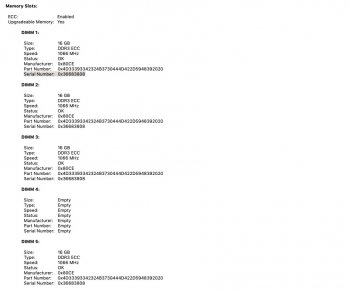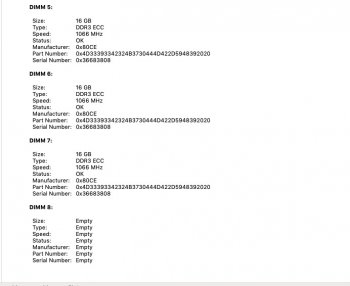Good morning, sorry for my bad english,
I have a Mac Pro 5.1 Dual Core Intel Xeon x5675 da 3,06 GHz.....
....because if install 6 memory banks of 8 gb (total 48GB) it works at 1333 MHz, instead if I install all 8 banks (total 64 GB) it works at 1066 MHz ???
I can not understand !!!
The memory is Kingstone ... I changed two different models, nothing to do !!!! Why ???
Thanks !!
I have a Mac Pro 5.1 Dual Core Intel Xeon x5675 da 3,06 GHz.....
....because if install 6 memory banks of 8 gb (total 48GB) it works at 1333 MHz, instead if I install all 8 banks (total 64 GB) it works at 1066 MHz ???
I can not understand !!!
The memory is Kingstone ... I changed two different models, nothing to do !!!! Why ???
Thanks !!