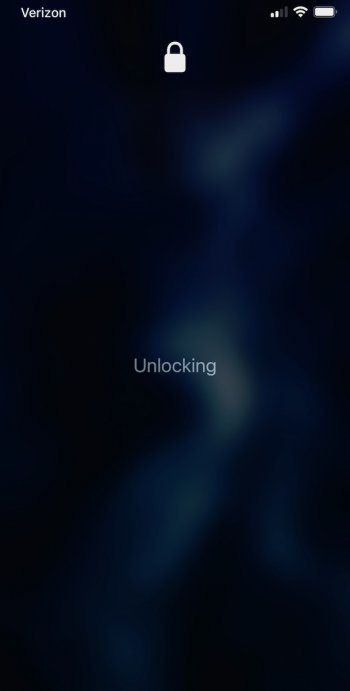For those this feature doesn't work for, keep in mind you'll need to unlock the iPhone with your actual face or passcode prior to the Apple Watch unlocking the iPhone. So if you grabbed your Watch and iPhone off the counter, put your watch on and put in the password than you put a mask on and tried to unlock the iPhone it will not work. That would be a security concern because that could reduce access to the iPhone down to a 4 digit numerical code.
So yeah, put on the Watch and unlock it with your iPhone than put your mask on. Should be good then.
Works fine unlocking the phone but was flabbergasted that’s literally all it works with. No app or password list or Apple Pay Face ID??? Seems sort of useless without those. I’m more excited i could do the app over cellular finally.
FaceID's security features are essentially off with this feature on. Just need your unlocked Apple Watch on your wrist within about 6 feet of your iPhone and your iPhone just needs to see anyones masked face. There could be some security concerns to say the least, especially for those that have more than 1 watch.
That said, Apple is bound by their security white paper for TouchID and FaceID with 3rd parties. While it wouldn't matter toooooo much since you can use ApplePay from the Watch anyway. However that said, you can use ApplePay from the Watch...lol. Password access can certain be a nuisance.
Yeah, same here. It has been working pretty good lately for me as well. I still don’t understand why my watch has to have WiFi enabled, though (if not, my phone gives me an error telling me to activate WiFi on the watch). Doesn’t make any sense to me, especially when I’m out and about 🤷♂️
Unlock with Apple Watch is part of Apples continuity feature. This function likely Apples Nearby Action protocol they used for sharing Wifi address and text and receiving 'phone calls on other devices'. Similar to AirDrop its a p2p encrypted connection. I'm fairly sure the only thing being transmitted is a authorization keys proving its an iCloud device with an 'on your wrist and unlocked' status saying "Its ok to unlock" signal.
However Apple Watch leverages Wi-Fi more often than people think. The iPhone does the majority of the heavy lifting and transfers data back and forth to the Watch. So the priority for a good user experience and battery life is a solid data connection. If you are at home and your iPhone is at the other end of the house (outside a useable bluetooth range) using Wifi across the network or to the internet to maintain connection with the paired iPhone could very well be a faster, more reliable and more energy efficient method of communicating. The Apple Watch will be on the network even if the devices are 2 feet apart.

Albeit I'm noticing now the Watch isn't ALWAYS actually connected, its in a low power state.
Unlike any other bluetooth device I've ever used the AW never losses signal because of Wi-Fi.