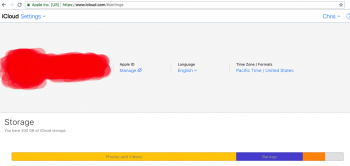I have 140Gb of photos according to iCloud, see attached. My Photos Library on my computer on says I have 23Gb stored locally.
It kind of freaks me out that all that is stored in one place. How can I download all 140Gb so I can store the rest on a backup external hard drive? Thanks!
It kind of freaks me out that all that is stored in one place. How can I download all 140Gb so I can store the rest on a backup external hard drive? Thanks!