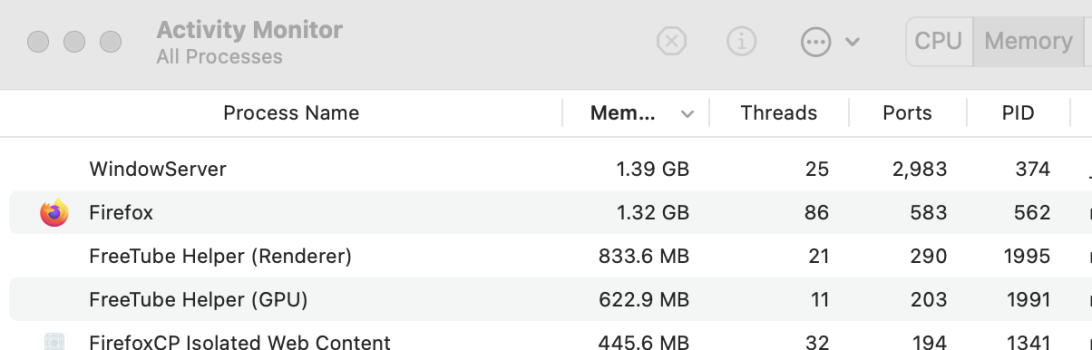Posting here because I can't find the answer in the guides and the "genius" at the apple store just said "buy it and if it doesn't work bring it back".
From Apple's site:
I'm looking to buy a 14 in macbook pro with 1 tb, 16gb, and either 8 core or 10 core cpu. What I haven't found, is if the 8 core or 10 core CPU will make a difference for my use. I currently run up to 2 external extended displays with 2 types of trading software running, multiple excel spreadsheets, and various browsers and sometimes videos playing.
Apple's language is pretty vague here. Will the 8 core potentially bog down?
From Apple's site:
Up to two external displays with up to 6K resolution at 60Hz at over a billion colors (M1 Pro) or
Up to three external displays with up to 6K resolution and one external display with up to 4K resolution at 60Hz at over a billion colors (M1 Max)
I'm looking to buy a 14 in macbook pro with 1 tb, 16gb, and either 8 core or 10 core cpu. What I haven't found, is if the 8 core or 10 core CPU will make a difference for my use. I currently run up to 2 external extended displays with 2 types of trading software running, multiple excel spreadsheets, and various browsers and sometimes videos playing.
Apple's language is pretty vague here. Will the 8 core potentially bog down?