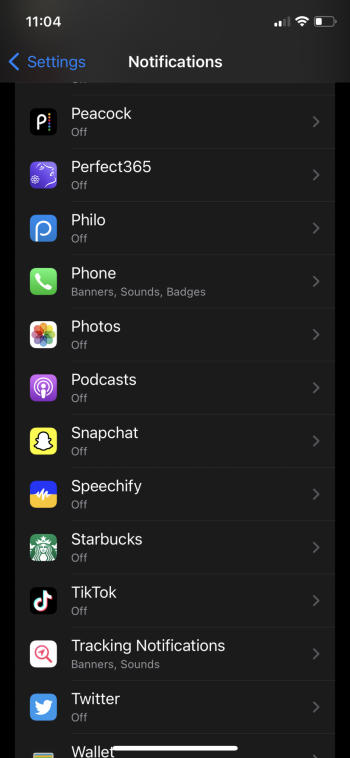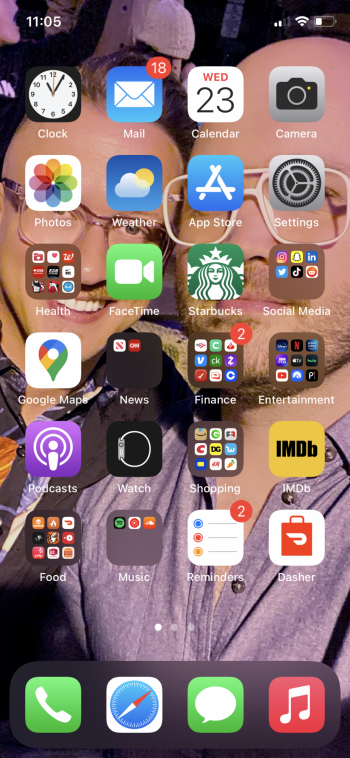I did a 'erase all content and settings' on my 7th gen iPad. Now I no longer receive notifications for Reminders and I do not see where to turn On or Off notifications for Reminders in settings?
(FYI: I am on iPados 15.4 and did not restore from backup.)
(FYI: I am on iPados 15.4 and did not restore from backup.)