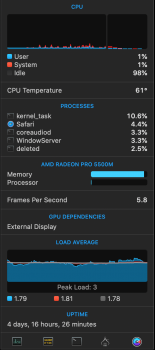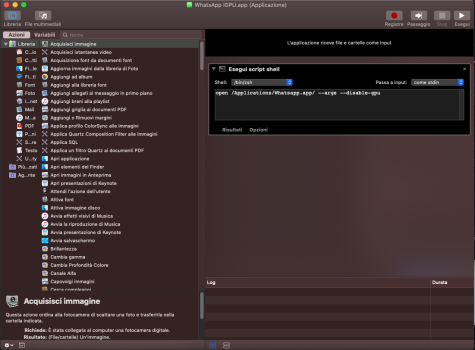Hi guys,
I recently noticed this issue since it started affecting my work (audio sessions in Nuendo) and started tracking the problem.
The AMD Radeon Pro 5500m in my 16" Macbook Pro stays at around 98-99% memory load even while just watching a video on Youtube in Safari. This is with an external display connected, so I can't switch to iGPU and my Radeon High Side is only around 6W-10W depending on the video resolution. My Radeon High Side also idles at 5-6W with the external 32" LG monitor connected. But, the GPU memory on iStat starts around 75% and just climbs up. The Radeon processor seems to be fine as well. It's only the memory utilisation.
Now, when running my Nuendo sessions, the GPU memory sits at around 99% and as the CPU and RAM load gets higher and higher, the session starts glitching. I get a 2-3sec beachball every 10 secs, just moving the timeline around, opening plugins etc. CPU is at around 20% at this point and RAM around 40GB. I assumed it might have been only this session. But once I started checking, even Safari playing a video seems to push the memory to max load.
I don't know if this is a recent development, since I've run quite a few CPU intensive sessions before and the only difference is that the RAM usage wasn't as high as the current session. But, this is unworkable for me due to the constant glitches at higher loads. A lot of time is wasted staring at the beachball.
I'm on macOS 10.15.4. I don't know if the new update has any improvements on this. I saw another poster mention this a while back in December.
Anybody got any thoughts on how to fix this issue?
I recently noticed this issue since it started affecting my work (audio sessions in Nuendo) and started tracking the problem.
The AMD Radeon Pro 5500m in my 16" Macbook Pro stays at around 98-99% memory load even while just watching a video on Youtube in Safari. This is with an external display connected, so I can't switch to iGPU and my Radeon High Side is only around 6W-10W depending on the video resolution. My Radeon High Side also idles at 5-6W with the external 32" LG monitor connected. But, the GPU memory on iStat starts around 75% and just climbs up. The Radeon processor seems to be fine as well. It's only the memory utilisation.
Now, when running my Nuendo sessions, the GPU memory sits at around 99% and as the CPU and RAM load gets higher and higher, the session starts glitching. I get a 2-3sec beachball every 10 secs, just moving the timeline around, opening plugins etc. CPU is at around 20% at this point and RAM around 40GB. I assumed it might have been only this session. But once I started checking, even Safari playing a video seems to push the memory to max load.
I don't know if this is a recent development, since I've run quite a few CPU intensive sessions before and the only difference is that the RAM usage wasn't as high as the current session. But, this is unworkable for me due to the constant glitches at higher loads. A lot of time is wasted staring at the beachball.
I'm on macOS 10.15.4. I don't know if the new update has any improvements on this. I saw another poster mention this a while back in December.
Anybody got any thoughts on how to fix this issue?