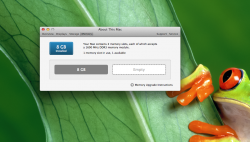I have switched out the slots back and forth and can only get it to read 8gb in the first slot (I would assume the top slot)
I searched and read, but couldnt find what to do exactly, I searched alot and found problems with older Mac Mini's however I didn't know if they changed anything or any other problem solving. Mine is the 2012 Base Model i5 500gb.
Ram is G Skill from Newegg.
Really appreciate any help that you can give me : )
Any help on getting it to read the 2nd slot memory?
Like I said I rebooted and saw 8gb still in the first slot.
Screenshot upload work?
I searched and read, but couldnt find what to do exactly, I searched alot and found problems with older Mac Mini's however I didn't know if they changed anything or any other problem solving. Mine is the 2012 Base Model i5 500gb.
Ram is G Skill from Newegg.
Really appreciate any help that you can give me : )
Any help on getting it to read the 2nd slot memory?
Like I said I rebooted and saw 8gb still in the first slot.
Screenshot upload work?