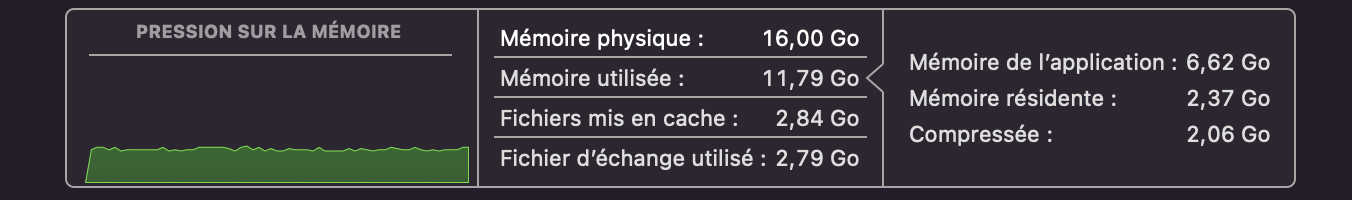So I recently returned two 14" base MBPs because of weird behavior of the trackpad. I now think it's a software issue that will get fixed but what's done is done.
But now before buying again I'm having second thoughts about the RAM and wonder if I should get 32gb. I don't feel limited by the 16gb of my current M1 MBA, and I know that the system will always use as much RAM as is available, but I notice I'm constantly having some swap, sometimes 2gb.
Honestly I'm not sure I would notice it if I didn't look at the Activity Monitor, everything is smooth, but 2 things are bugging me:
- future proofing: if I'm in the yellow now or close to it, what will it be in 3-5 years?
- Safari keeps giving me that annoying warning at the top the screen, about web pages using too much memory and that I should close them. Seriously, just show the damn page and shut up.
My typical use is very non demanding. I'm using an external 4k 27" along with the laptop's display. Maybe 10-15 tabs spread out between Safari and Firefox (AdGuard and uBlock Origin are installed). Generally charting on Tradingview with Music + Numbers + Discord open too. All this on distinct Spaces, constantly switching between them (that's one of the reasons I want to upgrade, I want to connect a second external display).
The price of the RAM upgrade is hard to swallow, but given the price of the machine itself I might as well do it properly and make sure I don't regret anything in 2 or 3 years... What do you guys think?
But now before buying again I'm having second thoughts about the RAM and wonder if I should get 32gb. I don't feel limited by the 16gb of my current M1 MBA, and I know that the system will always use as much RAM as is available, but I notice I'm constantly having some swap, sometimes 2gb.
Honestly I'm not sure I would notice it if I didn't look at the Activity Monitor, everything is smooth, but 2 things are bugging me:
- future proofing: if I'm in the yellow now or close to it, what will it be in 3-5 years?
- Safari keeps giving me that annoying warning at the top the screen, about web pages using too much memory and that I should close them. Seriously, just show the damn page and shut up.
My typical use is very non demanding. I'm using an external 4k 27" along with the laptop's display. Maybe 10-15 tabs spread out between Safari and Firefox (AdGuard and uBlock Origin are installed). Generally charting on Tradingview with Music + Numbers + Discord open too. All this on distinct Spaces, constantly switching between them (that's one of the reasons I want to upgrade, I want to connect a second external display).
The price of the RAM upgrade is hard to swallow, but given the price of the machine itself I might as well do it properly and make sure I don't regret anything in 2 or 3 years... What do you guys think?
Attachments
Last edited: