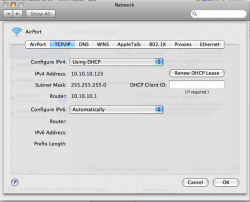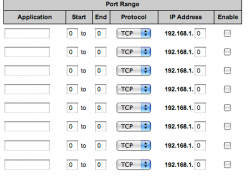Whenever my router, a Linksys WRT54GX2 assigns a 192.168 address to me for DHCP, my Mac can never connect to the internet. The same with my iPod Touch and the other 3 mac's in my household.
The only way my Mac can get a connection is if i renew the DHCP lease, and it assigns me a 10.10.10.X address.
The reason this is a problem is because I want to forward ports to my mac, and the setting in the router only gives me the option to forward ports to a 192.168.1.XXX address, leaving the a box only for the 3 last digits. And i can only access the router (at the address 192.168.1.1) when i manually assign my IP as a 192.168 address.
Any help? Im really a noob at this... I'll post some screenies below.
The only way my Mac can get a connection is if i renew the DHCP lease, and it assigns me a 10.10.10.X address.
The reason this is a problem is because I want to forward ports to my mac, and the setting in the router only gives me the option to forward ports to a 192.168.1.XXX address, leaving the a box only for the 3 last digits. And i can only access the router (at the address 192.168.1.1) when i manually assign my IP as a 192.168 address.
Any help? Im really a noob at this... I'll post some screenies below.