I keep a notification that my MacBook Pro HDD is almost full. It's the late 2016 model with the TouchBar.
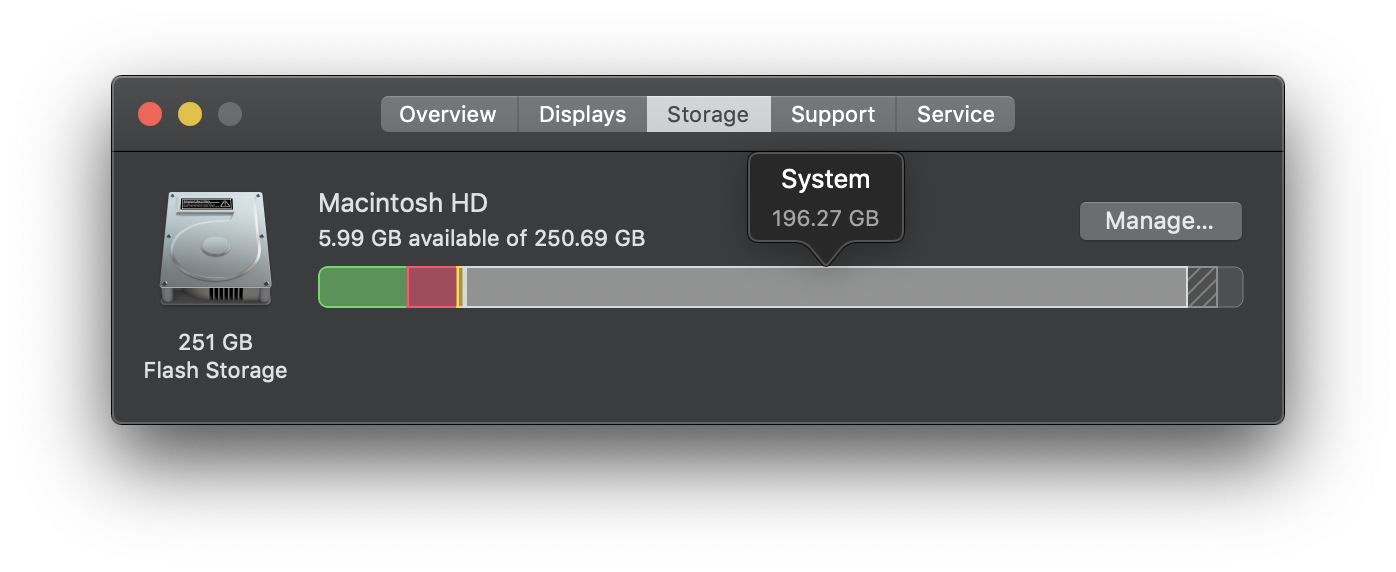
I don't have that much music on here (I use Spotify) and I don't have many photos (that's the green bar). I have no idea what this 196 GB of "System" storage is or how to reduce its file size and I'd love some recommendations or help here. Thanks!
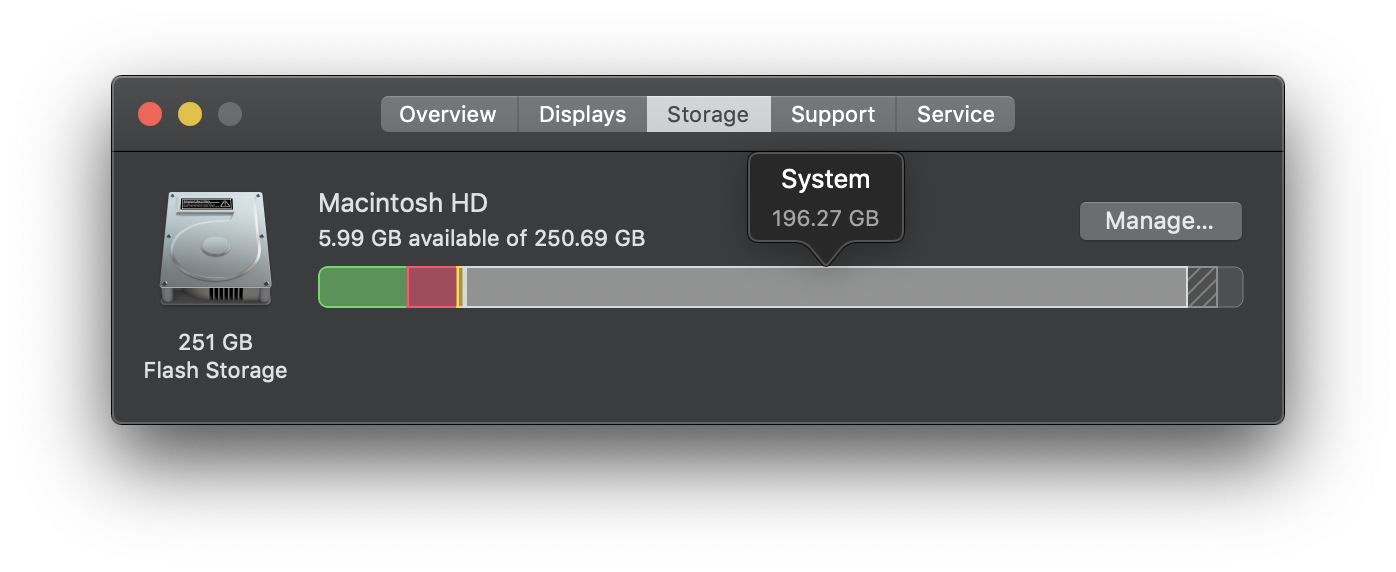
I don't have that much music on here (I use Spotify) and I don't have many photos (that's the green bar). I have no idea what this 196 GB of "System" storage is or how to reduce its file size and I'd love some recommendations or help here. Thanks!


