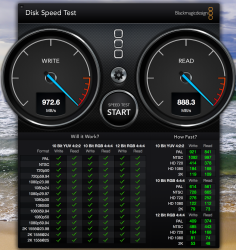Anyone know the part number of the 1Tb SSD/flash storage module in the new Mac Pro (late 2013)? Do you know if they are the same part used in the late 2013 MacBookPro Retina? Some have appeared for sale that claim to work in both, I want to be sure before purchasing. The part number is listed as MZ-KPU1T0T/0A2 manufactured by Samsung.
Got a tip for us?
Let us know
Become a MacRumors Supporter for $50/year with no ads, ability to filter front page stories, and private forums.
1Tb SSD nMP part number?
- Thread starter dysert
- Start date
- Sort by reaction score
You are using an out of date browser. It may not display this or other websites correctly.
You should upgrade or use an alternative browser.
You should upgrade or use an alternative browser.
Anyone know the part number of the 1Tb SSD/flash storage module in the new Mac Pro (late 2013)? Do you know if they are the same part used in the late 2013 MacBookPro Retina? Some have appeared for sale that claim to work in both, I want to be sure before purchasing. The part number is listed as MZ-KPU1T0T/0A2 manufactured by Samsung.
Isn't it so that there's similar but yet different sockets so it won't fit in the new mac pro?
It's definitely not the same part, if you look at the teardowns on ifixit you'll see the connectors are totally different.
It seems (judging by the use of 4 PCI lanes, the extra speed and the presence of about twice the number of pins) that the nNP SDD is doing something vaguely RAID-like to get extra performance.
It seems (judging by the use of 4 PCI lanes, the extra speed and the presence of about twice the number of pins) that the nNP SDD is doing something vaguely RAID-like to get extra performance.
The nMP doesn't have a 1 Terabit (Tb) drive option. No idea what the part number is for the Terabyte (TB) drive though.
Yes there is a 1TB PCIe SSD flash option for nMP
In looking at the pictures on line of the late 2013 MacBook Pro Retina SSD modules it is not obvious there are physical/connector differences. The part is on ebay and the seller is in Austin.
The nMP doesn't have a 1 Terabit (Tb) drive option. No idea what the part number is for the Terabyte (TB) drive though.
In looking at the pictures on line of the late 2013 MacBook Pro Retina SSD modules it is not obvious there are physical/connector differences. The part is on ebay and the seller is in Austin.
Attachments
You missed my point which was that terabit (Tb) and terabyte (TB) are two completely different things. Capitalization matters.
My ignorance, sorry.
Showing my ignorance, sorry.
You missed my point which was that terabit (Tb) and terabyte (TB) are two completely different things. Capitalization matters.
Showing my ignorance, sorry.
You missed my point which was that terabit (Tb) and terabyte (TB) are two completely different things. Capitalization matters.
You missed the point where your remark was totally irrelevant. You understood what he was trying to say. If you're going to reply on every typo you see in every topic ... This is just getting typical for some macrumors users.
....
It seems (judging by the use of 4 PCI lanes, the extra speed and the presence of about twice the number of pins) that the nNP SDD is doing something vaguely RAID-like to get extra performance.
The top end speed of the MP 2013's 1 TB SSD is indicative of them using 4 PCIe v2 lanes. The rMBP probably doesn't have 4 PCIe v2 lanes to provision its SSD with (if not 'stealing' lanes from GPU). So even if the rMBP SSD fit ( leaving 2 lane pins empty ) the capacity with be the same but the speed would not. ( if the c602 chipset doesn't mind two pins being 'dark' it may work; just slower. )
As for something RAID-like, if any SSD has similar write and read speeds then that means the SSD is doing something "RAID-lke". Flash write speeds are dramatically asymmetric from read speeds. The primary way to even them out is to do RAID-like work-arounds. About every SSD the Apple sells in BTO configs is doing RAID-like implementation.
Last edited:
You missed the point where your remark was totally irrelevant. You understood what he was trying to say. If you're going to reply on every typo you see in every topic ... This is just getting typical for some macrumors users.
It isn't merely a typo, it's a completely different number. Same thing when discussing internet connections or anything else using SI units. A connection capable of 5MB/sec is quite decent. 5Mb/sec is much less decent. A millilitre of water (mL) is far from a megalitre (ML). You'd think that such matters would be entirely relevant on a site focused on technology.
In looking at the pictures on line of the late 2013 MacBook Pro Retina SSD modules it is not obvious there are physical/connector differences.
They do look the same number of pins (on both sides).

http://www.ifixit.com/Teardown/MacBook+Pro+15-Inch+Retina+Display+Late+2013+Teardown/18696/

http://www.ifixit.com/Teardown/Mac+Pro+Late+2013+Teardown/20778
There doesn't have to be connector differences for there to be performance differences. Two sources.
A. the PCIe connection is different. They may share connectors but the rMBP may not connect all of the PCIe pins. Apple gets a common part/design that is adjusted for each device.
B. The flash controller is likely different. That can substantively influence performance. For example all 2.5" SATA SSDs have the same connector but not the same performance.
It isn't merely a typo, it's a completely different number. Same thing when discussing internet connections or anything else using SI units. A connection capable of 5MB/sec is quite decent. 5Mb/sec is much less decent. A millilitre of water (mL) is far from a megalitre (ML). You'd think that such matters would be entirely relevant on a site focused on technology.
The point is that a 1 Tb hdd doesn't exist...therefore, no need to point out a meaningless semantical error. Had both 1 TB AND 1 Tb hdd's exist, you would have a valid point.
It isn't merely a typo, it's a completely different number. Same thing when discussing internet connections or anything else using SI units. A connection capable of 5MB/sec is quite decent. 5Mb/sec is much less decent. A millilitre of water (mL) is far from a megalitre (ML). You'd think that such matters would be entirely relevant on a site focused on technology.
Everybody knew exactly what the OP meant.
Figures OWC would make them.
http://www.imore.com/owc-shows-prototype-ssd-upgrades-haswell-macs-and-new-mac-pros
http://www.imore.com/owc-shows-prototype-ssd-upgrades-haswell-macs-and-new-mac-pros
Last edited:
The point is that a 1 Tb hdd doesn't exist...
1,000Gb / 8 => 125GB which is pretty close to 128GB. It would be odd to refer it, or any other modern persistent storage drive, that way, but drives of approximately that capacity are around. But given storage drives are almost always in bytes, it is sloppy but not indecipherable.
1,000Gb / 8 => 125GB which is pretty close to 128GB. It would be odd to refer it, or any other modern persistent storage drive, that way, but drives of approximately that capacity are around. But given storage drives are almost always in bytes, it is sloppy but not indecipherable.
When you find yourself in a hole, you should quit digging!
That's what they told me at the Apple Store today
The guys told me the 1TB unit in the 15" late 2013 MBP retina is 4 lane. Now I wonder even though the part numbers are different if they are the same component?
Apple Part Number
15" Retina (Late 2013) 1TB PCIe SSD - 661-8142
Mac Pro (Late 2013) 1TB PCIe SSD - 661-7540
From what I understand, the 1TB PCIe SSD from the Late 2013 15" rMBP is a 4x PCIe card.
The guys told me the 1TB unit in the 15" late 2013 MBP retina is 4 lane. Now I wonder even though the part numbers are different if they are the same component?
The part number difference just has to do with the specific model that it is going in. Same thing happens for say iMac HDDs, where they are the same physical drive, but a different Apple Part #. As long as the EEE Code matches, it will work in the machine you are wanting to use it in.
The guys told me the 1TB unit in the 15" late 2013 MBP retina is 4 lane. Now I wonder even though the part numbers are different if they are the same component?
The 1 TB unit from the 2013 rMBP is definitely 4 lane. I have read a couple of reviews which confirm that.
The best place I've found to look for Apple'a variant of PCIe Flash SSD's for a great price is Aliexpress.com They generally have product available from various locations in mainland china that cannot be found elsewhere.
And yes.... Apple's flash is the same as the Samsung XP941, which is a 4-lane PCIe controller, except for the slot which has a different key and two pins that are swapped with data.

The 1 TB unit from the 2013 rMBP is definitely 4 lane. I have read a couple of reviews which confirm that.
And yes.... Apple's flash is the same as the Samsung XP941, which is a 4-lane PCIe controller, except for the slot which has a different key and two pins that are swapped with data.

I bought 1TB SSD and its part number is "MZ-KPU1T0T/0A6". Even though it has no enclosure on SSD (You can find it when you remove the nMP's case), it works flawlessly. And its speed is as attached.
Attachments
Last edited:
Where did you buy then 1TB SSD?
Did you buy the one on eBay or another source?
Thanks
I bought 1TB SSD and its part number is "MZ-KPU1T0T/0A6". Even though it has no enclosure on SSD (You can find it when you remove the nMP's case), it works flawlessly. And its speed is as attached.
Did you buy the one on eBay or another source?
Thanks
Register on MacRumors! This sidebar will go away, and you'll see fewer ads.