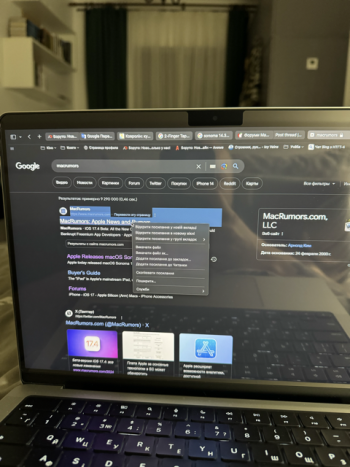When I tap with two fingers it selects the text and at the same time brings up the context menu. I didn’t notice this before, now it’s very distracting and annoying. This started after upgrading to Sonoma 14.3 I think. I'm attaching a photo where you can see it best in safari, but tapping with two fingers will now highlight it wherever possible. It’s interesting that in support the guy who answered me noticed that it started working for him too. The same thing happens if I connect a mouse and press the right button. After all, just the context menu should open as before without selecting text. I don’t know how to solve this, support advised me to wait for an update and I wrote a bug report in the hope of a fix.
Got a tip for us?
Let us know
Become a MacRumors Supporter for $50/year with no ads, ability to filter front page stories, and private forums.
2-Finger Tap on Trackpad Auto Highlights 14.3
- Thread starter Tobilins
- Start date
- Sort by reaction score
You are using an out of date browser. It may not display this or other websites correctly.
You should upgrade or use an alternative browser.
You should upgrade or use an alternative browser.
No, for example, in a safari, it immediately opens a new tab. As I understood from my online searches, I caught some rare bugDoes the same thing with a Control-Click?
Yes.Does the same thing with a Control-Click?
Doesn't for me. Command-click opens a link in a new tab. There must be some differences in our trackpad settings.No, for example, in a safari, it immediately opens a new tab.
I like it! Is it really new behaviour?I didn’t notice this before, now it’s very distracting and annoying.
A search on the network showed me that there are records about it since at least 2010.Це дійсно нова поведінка?
The bottom line is that I want the selection of the text controlled. The choice between calling the context menu and highlighting was perfect for me. Now it's all mixed and terribly annoying.
Does the same thing with a Control-Click?
On cntrl it also works, mistakenly mixed with cmndDoesn't for me. Command-click opens a link in a new tab. There must be some differences in our trackpad settings.
This definitely confirms that the problem is not hardware, which is already pleasing
In my previous comments, I have been a bit dismissive. But I think you do have a good point. I have also read the other older thread so it seems this is not new.When I tap with two fingers it selects the text and at the same time brings up the context menu.
Some text editors (e.g. MS Word and Text Edit) works as you would wish. Click/tap in the middle of a word and control-click (two finger tap) brings up the context menu without selecting the word so that you can paste in middle of a word.
Other editors (e.g. Safari, Pages, Mail and Typora) do the automatic selection of the word before displaying the context menu.
Some comments:
1) Most of the time I like the automatic selection of a word - useful if you use the control-click (two finger tap) to bring up the context menu to choose "Look Up" or almost anything except Paste.
2) When editing you don't want the automatic selection when using control-click (two finder tap) when the purpose is to paste inside a word.
3) The inconsistency could be annoying.
4) When I want to paste, I use Command-V. This avoids the inconsistency.
5) Double-tap universally(?) selects the current word.
I was very comfortable with how it worked before I caught the bug. The context menu was called by touching two fingers, the selection was a quick double-tap on the desired object or pressing and simultaneously moving the trackpad for the selection area. It was logical and convenient. Now it's stupid. I specifically gave an example with links in a safari because I rarely need to highlight the text of the link with a simultaneous context menu.In my previous comments, I have been a bit dismissive. But I think you do have a good point. I have also read the other older thread so it seems this is not new.
Some text editors (e.g. MS Word and Text Edit) works as you would wish. Click/tap in the middle of a word and control-click (two finger tap) brings up the context menu without selecting the word so that you can paste in middle of a word.
Other editors (e.g. Safari, Pages, Mail and Typora) do the automatic selection of the word before displaying the context menu.
Some comments:
1) Most of the time I like the automatic selection of a word - useful if you use the control-click (two finger tap) to bring up the context menu to choose "Look Up" or almost anything except Paste.
2) When editing you don't want the automatic selection when using control-click (two finder tap) when the purpose is to paste inside a word.
3) The inconsistency could be annoying.
4) When I want to paste, I use Command-V. This avoids the inconsistency.
5) Double-tap universally(?) selects the current word
I'm ready to accept the fact that it can be an innovation, but I want to figure out if it's really so far it seems like a bug to me because there are a lot of other topics for a decade.
This is not a new behaviour. I checked with High Sierra. Two finger tap (control-click) also selects the whole word in Safari and Pages before presenting the drop down. Other editors behave differently, as they do now. And behaviour can vary depending on whether you a) two finger tap on a word, or b) tap in the middle of a word and then two finger tap.I was very comfortable with how it worked before I caught the bug.
I also contacted my friends today and they all confirmed the existence of such behavior on different versions of the mac osThis is not a new behaviour. I checked with High Sierra. Two finger tap (control-click) also selects the whole word in Safari and Pages before presenting the drop down. Other editors behave differently, as they do now. And behaviour can vary depending on whether you a) two finger tap on a word, or b) tap in the middle of a word and then two finger tap.
It seems that there are people who did not have it for some reason and then it appeared and it is considered a bug. This is my assumption and that's why there are so few topics about it online
Register on MacRumors! This sidebar will go away, and you'll see fewer ads.