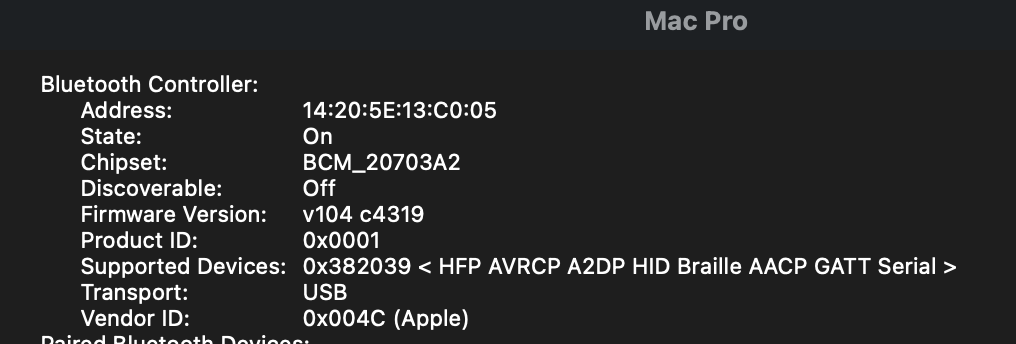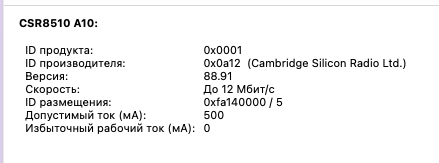Help!
I have 2 Mac Pro 5.1 with OC 0.7.4 and Monterey working perfect except Bluetooth... I can fix it!
I have an upgraded wifi+bluetooth card in the miniPCIe in the mainboard, with Bluetooth disabled (cable disconnected) and, with BigSur and Mojave was using a dongle USB Bluetooth 4.0 working fine... till the upgrade to Monterey...
What can I do?
I have 2 Mac Pro 5.1 with OC 0.7.4 and Monterey working perfect except Bluetooth... I can fix it!
I have an upgraded wifi+bluetooth card in the miniPCIe in the mainboard, with Bluetooth disabled (cable disconnected) and, with BigSur and Mojave was using a dongle USB Bluetooth 4.0 working fine... till the upgrade to Monterey...
What can I do?