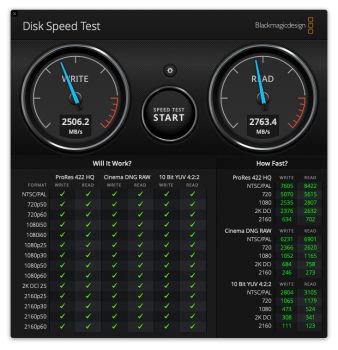So yesterday I began looking into upgrading my MacPro 5,1 storage and looking a the new 140.0.0.0.0 bootrom firmware that supports native NVMe boot, i took the plunge and bought two 500GB Samsung 970 Evo NVMe M.2 blades and two Vantech M.2 NVMe PCIe x4 Adapters.
Why 2 of each? Well, I wanted to get a single 1TB 970 Evo but it was sold out so I decided to make an experiment in RAID 0 and combine both the 500GB into a RAID'ed 1TB. This is where the adventure begins....
Hardware install is straight forward, install the SSD blade into each of the PCIe cards and place each card onto the MacPro, nothing special.
But, installing MacOS became a adventure, or nightmare.
First off, will MacOS be able to create a RAID using two PCIe to NVMe cards?
I created a Mojave USB installer and booting onto it, using Disk Utility and RAID Assistant MacOS WAS able create a Raid 0 using both PCIe cards with the NVMe blades. So success on that part. I formatted it using Mac OS Extended (Journaled).
Second, will I be able to fresh install MacOS Mojave in Raid 0? In short, No.
Using Mac OS Extended (Journaled) I could not get the installer to work in my RAID 0, the disk was grayed out and the prompt "You may not instal to this volume because the computer is missing a firmware partition"
Curious, I deleted the Raid and created a new Raid, this time using APFS. This time the installer recognized the drive and began installing Mojave. Success? Nope. About 3/4 done doing the pre-install I got a prompt saying "Could not create reboot volume for APFS Install".
Thinking this was a bug, I installed a HDD into one of the trays and using the same USB installer i attempted to install Mojave on to the hard disk. That was successful.
So now that i have a hard drive with Mojave, under the OS I deleted the Raid and re-created a fresh Raid 0 using HFS+ and attempted to install Mojave under the OS; but again disk was grayed but had a different prompt saying "You may not install to this volume because it is part of a AppleRAID".
Again I reformatted the Raid under APFS, the installer saw the drive and began installing but alas, i was prompted with the same prompt as before "Could not create reboot volume for APFS Install".
At this point I was frustrated and began searching online for others who may come across this issue. My setup is somewhat unique. There have been some people who've tried doing a fresh install but failed as well but there is a workaround apparently and it involves drive cloning.
Using the hard disk with the fresh install of Mojave, I downloaded Carbon Copy Cloner and cloned the OS that's on the hard disk onto the Raid 0 volume.
After that I went into system preferences and under Startup Disk, it saw the Raid as a boot drive. So crossing my fingers, I rebooted on to that volume.
And.... Success! My MacPro started booting into the Raid volume and boy it was quicker than I thought!
I wanted to see what kind of Write/Read speeds it was doing so I downloaded Disk Speed Test by Blackmagic.
Not bad, 2506MB/s Write & 2763MB/s Read.
So after all this, I've been reading more into the forum and general consensus is that MacOS 10.12 was possibly the last OS that would let you do a fresh install onto a RAID 0, while 10.13+ will not let you install the OS onto a RAID volume. The only workaround would be installing the OS onto another non-raid'ed, then cloning that drive onto a raid'ed volume and then boot off it, which will work; However it may have its drawbacks, some have reported that some MacOS updates will crash or just simply won't update due it being on a Raid'ed volume and subsequently would have to clone the Raid'ed volume back-to a non-Raid'ed drive, update, then clone the updated OS back to the Raid'ed volume.
If it weren't for the install and update limitations I would say this setup would be something to keep, but for now I'll be returning both my SSD blades and at least one of the PCIe to NVMe cards and just wait for a 1Tb blade to become available.
Why 2 of each? Well, I wanted to get a single 1TB 970 Evo but it was sold out so I decided to make an experiment in RAID 0 and combine both the 500GB into a RAID'ed 1TB. This is where the adventure begins....
Hardware install is straight forward, install the SSD blade into each of the PCIe cards and place each card onto the MacPro, nothing special.
But, installing MacOS became a adventure, or nightmare.
First off, will MacOS be able to create a RAID using two PCIe to NVMe cards?
I created a Mojave USB installer and booting onto it, using Disk Utility and RAID Assistant MacOS WAS able create a Raid 0 using both PCIe cards with the NVMe blades. So success on that part. I formatted it using Mac OS Extended (Journaled).
Second, will I be able to fresh install MacOS Mojave in Raid 0? In short, No.
Using Mac OS Extended (Journaled) I could not get the installer to work in my RAID 0, the disk was grayed out and the prompt "You may not instal to this volume because the computer is missing a firmware partition"
Curious, I deleted the Raid and created a new Raid, this time using APFS. This time the installer recognized the drive and began installing Mojave. Success? Nope. About 3/4 done doing the pre-install I got a prompt saying "Could not create reboot volume for APFS Install".
Thinking this was a bug, I installed a HDD into one of the trays and using the same USB installer i attempted to install Mojave on to the hard disk. That was successful.
So now that i have a hard drive with Mojave, under the OS I deleted the Raid and re-created a fresh Raid 0 using HFS+ and attempted to install Mojave under the OS; but again disk was grayed but had a different prompt saying "You may not install to this volume because it is part of a AppleRAID".
Again I reformatted the Raid under APFS, the installer saw the drive and began installing but alas, i was prompted with the same prompt as before "Could not create reboot volume for APFS Install".
At this point I was frustrated and began searching online for others who may come across this issue. My setup is somewhat unique. There have been some people who've tried doing a fresh install but failed as well but there is a workaround apparently and it involves drive cloning.
Using the hard disk with the fresh install of Mojave, I downloaded Carbon Copy Cloner and cloned the OS that's on the hard disk onto the Raid 0 volume.
After that I went into system preferences and under Startup Disk, it saw the Raid as a boot drive. So crossing my fingers, I rebooted on to that volume.
And.... Success! My MacPro started booting into the Raid volume and boy it was quicker than I thought!
I wanted to see what kind of Write/Read speeds it was doing so I downloaded Disk Speed Test by Blackmagic.
Not bad, 2506MB/s Write & 2763MB/s Read.
So after all this, I've been reading more into the forum and general consensus is that MacOS 10.12 was possibly the last OS that would let you do a fresh install onto a RAID 0, while 10.13+ will not let you install the OS onto a RAID volume. The only workaround would be installing the OS onto another non-raid'ed, then cloning that drive onto a raid'ed volume and then boot off it, which will work; However it may have its drawbacks, some have reported that some MacOS updates will crash or just simply won't update due it being on a Raid'ed volume and subsequently would have to clone the Raid'ed volume back-to a non-Raid'ed drive, update, then clone the updated OS back to the Raid'ed volume.
If it weren't for the install and update limitations I would say this setup would be something to keep, but for now I'll be returning both my SSD blades and at least one of the PCIe to NVMe cards and just wait for a 1Tb blade to become available.