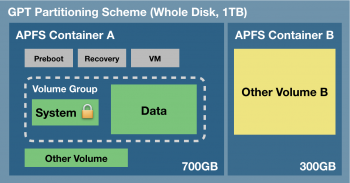Stuck here: a clean installation of Catalina onto a 2012 MBA which has a 64GB SSD which I am listing on eBay to sell.
The MBA had previously been on High Sierra and after booting from a USB Catalina boot disk, Disk Utility reports 2 identical sized volumes. One says "Macintosh HD" the other says "Macintosh HD - Data"
They are being erased for APFS volumes.
When I try to install Catalina, I get a choice between 2 drives - both 64GB
Anyone know why this is happening and which to choose for the OSX installation ?

The MBA had previously been on High Sierra and after booting from a USB Catalina boot disk, Disk Utility reports 2 identical sized volumes. One says "Macintosh HD" the other says "Macintosh HD - Data"
They are being erased for APFS volumes.
When I try to install Catalina, I get a choice between 2 drives - both 64GB
Anyone know why this is happening and which to choose for the OSX installation ?