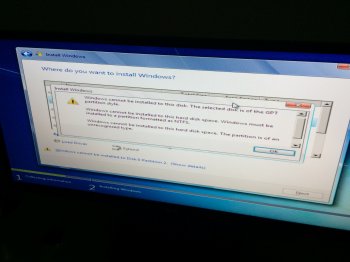Hello All,
So I recently got a 2006 Xeon based 2.66Ghz Mac Pro for the collection and it runs flawless with OS X 10.7.5 Installed and theres on issues on that side whatsoever. However, as soon as I attempt to install Windows on the Mac it acts crazy.
Firstly, I am using a 32-bit copy of Windows 7 Professional, as to my understanding this model Mac Pro cannot boot the 64-bit edition due to EFI limitations. When I get to the Windows install menu and select the partition where I want to install Windows, it sometimes comes up with an error code "Unable to install Windows in the Selected Location Error: 0x803000024" or then the "Windows Cannot be installed to this disk, the selected disk is of the GPT Partition style, Windows must be installed to a partition formatted in NTFS".
I have managed to actually some how get Windows to install twice, but on its second restart during the finalising of the installation it blue screens for a split second and then fails and my Mac switches off. (I've tried 3 brand new Western Digital hard drives too as well as my Intel SSD. I haven't a clue what could be wrong.
Has anyone heard anything like this? I can't imagine its a hardware issue as Lion is running flawless as are all my apps on the Mac side. I guess this Mac just really hates Windows
So I recently got a 2006 Xeon based 2.66Ghz Mac Pro for the collection and it runs flawless with OS X 10.7.5 Installed and theres on issues on that side whatsoever. However, as soon as I attempt to install Windows on the Mac it acts crazy.
Firstly, I am using a 32-bit copy of Windows 7 Professional, as to my understanding this model Mac Pro cannot boot the 64-bit edition due to EFI limitations. When I get to the Windows install menu and select the partition where I want to install Windows, it sometimes comes up with an error code "Unable to install Windows in the Selected Location Error: 0x803000024" or then the "Windows Cannot be installed to this disk, the selected disk is of the GPT Partition style, Windows must be installed to a partition formatted in NTFS".
I have managed to actually some how get Windows to install twice, but on its second restart during the finalising of the installation it blue screens for a split second and then fails and my Mac switches off. (I've tried 3 brand new Western Digital hard drives too as well as my Intel SSD. I haven't a clue what could be wrong.
Has anyone heard anything like this? I can't imagine its a hardware issue as Lion is running flawless as are all my apps on the Mac side. I guess this Mac just really hates Windows
Last edited: