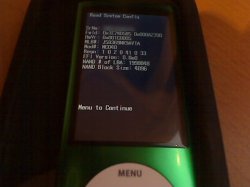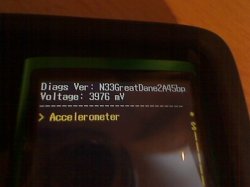Hi there. Just thought I'd share some snaps of the 2009 iPod nano diagnostic screens. To get these diag screens, do:
1/ Hold down both centre button AND menu button until iPod nano reboots
2/ As SOON as the screen goes black, hold down center button & '|<< ' *immediately* until the diagnostics screens appear.
3/ To reboot and resume normal iPod nano usage, repeat step 1.
Use '|<<' & '>>|' buttons to step through the menus, and centre button to execute the test with the '>' pointing at it, as shown. Menu button goes up one level.

1/ Hold down both centre button AND menu button until iPod nano reboots
2/ As SOON as the screen goes black, hold down center button & '|<< ' *immediately* until the diagnostics screens appear.
3/ To reboot and resume normal iPod nano usage, repeat step 1.
Use '|<<' & '>>|' buttons to step through the menus, and centre button to execute the test with the '>' pointing at it, as shown. Menu button goes up one level.