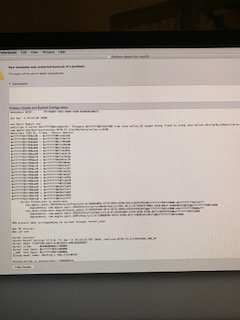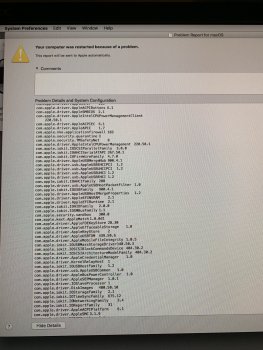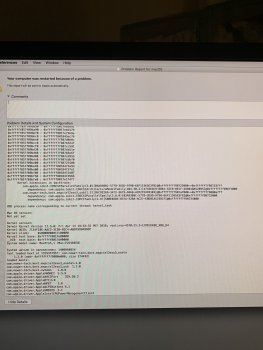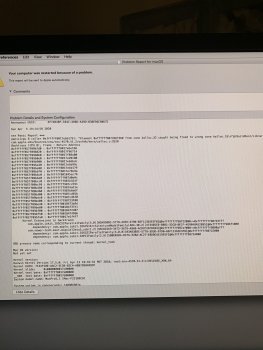I have 2009 Mac Pro that will not reboot.
OS 10.13.4
3.46 6 Core Xeon
48 Ram
Nvidia GTX 980



My SSD start up drive failed, and I petitioned one of my internal drives in restored the back up boot drive from time machine. When I restart now, I get A gray screen and a series of text followed by a progress bar that quits as soon as it starts. I took a small movie of the start up and this is the frame showing the message before the fail.
I am not sure what next step is?
Thanks.
OS 10.13.4
3.46 6 Core Xeon
48 Ram
Nvidia GTX 980



My SSD start up drive failed, and I petitioned one of my internal drives in restored the back up boot drive from time machine. When I restart now, I get A gray screen and a series of text followed by a progress bar that quits as soon as it starts. I took a small movie of the start up and this is the frame showing the message before the fail.
I am not sure what next step is?
Thanks.