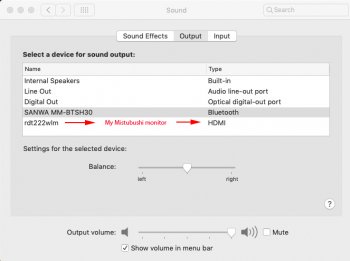Got a tip for us?
Let us know
Become a MacRumors Supporter for $50/year with no ads, ability to filter front page stories, and private forums.
MP 1,1-5,1 2009 Mac Pro - Latest MacOs
- Thread starter m11rphy
- Start date
- Sort by reaction score
You are using an out of date browser. It may not display this or other websites correctly.
You should upgrade or use an alternative browser.
You should upgrade or use an alternative browser.
In its current configuration I believe the latest OS would be 10.11 El Capitan.
However, you can modify this machine to be able to install 10.14 Mojave. If you are interested in this path I will point you here:
https://forums.macrumors.com/thread...-5-1-upgrade-guide-sticky-discussion.2099092/
However, you can modify this machine to be able to install 10.14 Mojave. If you are interested in this path I will point you here:
https://forums.macrumors.com/thread...-5-1-upgrade-guide-sticky-discussion.2099092/
do you know if the cmp4,1 has been upgraded at all?
what gpu is instaled?
what OS is it on now?
you may want to look at this topic for osx 10.14
https://forums.macrumors.com/thread...-mojave-bootrom-upgrade-instructions.2142418/
then you may want to look at this on on osx10.15 beta
https://forums.macrumors.com/thread...to-make-catalina-work-with-macpro5-1.2183978/
osx10.15 beta is the newest os you can instal, with a small bit of work arounds
what gpu is instaled?
what OS is it on now?
you may want to look at this topic for osx 10.14
https://forums.macrumors.com/thread...-mojave-bootrom-upgrade-instructions.2142418/
then you may want to look at this on on osx10.15 beta
https://forums.macrumors.com/thread...to-make-catalina-work-with-macpro5-1.2183978/
osx10.15 beta is the newest os you can instal, with a small bit of work arounds
No it hasn't been upgraded at all, its got Geforce G120 Gard in it currently. Happy to buy a new card if neededdo you know if the cmp4,1 has been upgraded at all?
what gpu is instaled?
what OS is it on now?
you may want to look at this topic for osx 10.14
https://forums.macrumors.com/thread...-mojave-bootrom-upgrade-instructions.2142418/
then you may want to look at this on on osx10.15 beta
https://forums.macrumors.com/thread...to-make-catalina-work-with-macpro5-1.2183978/
osx10.15 beta is the newest os you can instal, with a small bit of work arounds
both links outline what you have to do and need.
it's a good time to move to osx10.14 it's got all the bugs worked out, id not look at osx10.15 yet as it's still beta so there will be problems but nice to know you can instal it when final comes.
do check any legacy apps before updating
it's a good time to move to osx10.14 it's got all the bugs worked out, id not look at osx10.15 yet as it's still beta so there will be problems but nice to know you can instal it when final comes.
do check any legacy apps before updating
m11rphy
A good first step to upgrading would be to go to your Macrumors member profile and make a " signature " to describe your current Mac pro setup.
My signature is at the end of this post.
Having a SIGNATURE alone will speed up replies to your questions and save members having to eternally ask you about your cMP setup.
===================
If I were you, my 2nd. step would be to flash your Mac Pro from 4,1 to 5,1.
The search button is your friend.
A good first step to upgrading would be to go to your Macrumors member profile and make a " signature " to describe your current Mac pro setup.
My signature is at the end of this post.
Having a SIGNATURE alone will speed up replies to your questions and save members having to eternally ask you about your cMP setup.
===================
If I were you, my 2nd. step would be to flash your Mac Pro from 4,1 to 5,1.
The search button is your friend.
m11rphy
A good first step to upgrading would be to go to your Macrumors member profile and make a " signature " to describe your current Mac pro setup.
My signature is at the end of this post.
Having a SIGNATURE alone will speed up replies to your questions and save members having to eternally ask you about your cMP setup.
===================
If I were you, my 2nd. step would be to flash your Mac Pro from 4,1 to 5,1.
The search button is your friend.
Thanks I will do that, my new MSI RX560 will be going into night so hopefully I should have Mojave up and running. So far I have updated firmware from 4.1 to 5.1 so Im now running High Serra
I'm also looking to buy 2 delided X5690 CPUs from a seller on ebay, Could some a good how to guide
m11rphy
Next step ; put your Mac Pro info into your SIGNATURE.
After that search the forums for upgrading your Mac Pro Bootrom version.
( My cMP is at bootrom 144.0.0.0.0
What is your current bootrom version ?
Go to "About This Mac" at top left of your Finder window - then click System Report then go to "Hardware". (don't tell anyone your Mac pro serial number. )
You can use Preview to take a screenshot - don't include your Serial Number.
Next step ; put your Mac Pro info into your SIGNATURE.
After that search the forums for upgrading your Mac Pro Bootrom version.
( My cMP is at bootrom 144.0.0.0.0
What is your current bootrom version ?
Go to "About This Mac" at top left of your Finder window - then click System Report then go to "Hardware". (don't tell anyone your Mac pro serial number. )
You can use Preview to take a screenshot - don't include your Serial Number.
New RX560 fitted and Im now running Mojave, CPU upgrade nextm11rphy
Next step ; put your Mac Pro info into your SIGNATURE.
After that search the forums for upgrading your Mac Pro Bootrom version.
( My cMP is at bootrom 144.0.0.0.0
What is your current bootrom version ?
Go to "About This Mac" at top left of your Finder window - then click System Report then go to "Hardware". (don't tell anyone your Mac pro serial number. )
You can use Preview to take a screenshot - don't include your Serial Number.
I was also considering to purchase an MSI RX 560 to use with Mojave on a updated MacPro 2009 (5.1) so I have a couple of questions to ask to a first-hand user about it:
1) Do the framebuffer show as "Orinoco" or "Radeon"?
2) Is the HDMI audio functional without kext mods?
3) Do it drain its power from PCIe slot only or extra help is needed?
Thank you in advance!
1) Do the framebuffer show as "Orinoco" or "Radeon"?
2) Is the HDMI audio functional without kext mods?
3) Do it drain its power from PCIe slot only or extra help is needed?
Thank you in advance!
I was also considering to purchase an MSI RX 560 to use with Mojave on a updated MacPro 2009 (5.1) so I have a couple of questions to ask to a first-hand user about it:
1) Do the framebuffer show as "Orinoco" or "Radeon"?
2) Is the HDMI audio functional without kext mods?
3) Do it drain its power from PCIe slot only or extra help is needed?
Thank you in advance!
1. how do I check this?
2. HDMI audio works without any additional hacks
3. PICe Slot power only no addition power cables needed
m11rphy
EDIT : Not sure re: the RX 560 but the RX 580 8gb MUST use the cable shown below.
===========================================
1. About this Mac / System Report / PCI /

2. HDMI works in my 4,1>5,1 MSI RX 580 - HDMI shows in Audio out put.
I connect from RX 580 Display port - to HDMI adaptor to monitor's HDMI.


3. Definitely not `for RX 580 ! You MUST get a 2 x Mini-6 pin to single 8 pin cable.
https://www.amazon.com/COMeap-Express-Video-Adapter-15-inch/dp/B07J336WY4

HDMI Audio works in my setup in Mojave 10.14.6 full 6.05gb clean install.
==================================================
You need to do more research regarding your cMP 4,1 improvements.
It pays to study, work slowly, carefully, take notes, measure twice .. cut once etc.
EDIT : Not sure re: the RX 560 but the RX 580 8gb MUST use the cable shown below.
===========================================
1. About this Mac / System Report / PCI /
2. HDMI works in my 4,1>5,1 MSI RX 580 - HDMI shows in Audio out put.
I connect from RX 580 Display port - to HDMI adaptor to monitor's HDMI.
3. Definitely not `for RX 580 ! You MUST get a 2 x Mini-6 pin to single 8 pin cable.
https://www.amazon.com/COMeap-Express-Video-Adapter-15-inch/dp/B07J336WY4
HDMI Audio works in my setup in Mojave 10.14.6 full 6.05gb clean install.
==================================================
You need to do more research regarding your cMP 4,1 improvements.
It pays to study, work slowly, carefully, take notes, measure twice .. cut once etc.
Attachments
As an Amazon Associate, MacRumors earns a commission from qualifying purchases made through links in this post.
m11rphy
EDIT : Not sure re: the RX 560 but the RX 580 8gb MUST use the cable shown below.
===========================================
1. About this Mac / System Report / PCI /
View attachment 853442
2. HDMI works in my 4,1>5,1 MSI RX 580 - HDMI shows in Audio out put.
I connect from RX 580 Display port - to HDMI adaptor to monitor's HDMI.
View attachment 853442
View attachment 853444
3. Definitely not `for RX 580 ! You MUST get a 2 x Mini-6 pin to single 8 pin cable.
https://www.amazon.com/COMeap-Express-Video-Adapter-15-inch/dp/B07J336WY4
View attachment 853448
HDMI Audio works in my setup in Mojave 10.14.6 full 6.05gb clean install.
==================================================
You need to do more research regarding your cMP 4,1 improvements.
It pays to study, work slowly, carefully, take notes, measure twice .. cut once etc.
Why do I need to do more research? My RX560 doesn't need extra power and is working just fine including HDMI audio. Your comment was very patronising
As an Amazon Associate, MacRumors earns a commission from qualifying purchases made through links in this post.
Thank you very much, I only still need the info about the RX560 framebuffer and I'm done.
I already own an RX580 with the original firmware (4E353) needed to be recognized as "Orinoco" along with the necessary Y cable (6+6 to 8 pin) for the required power, I am evaluating the purchase of a "recommended" RX560 to set up another MacPro I have on the floor to use as media center and game station (classic console and arcade games, no need of 3D brute force). If the MSI RX560 does not require extra current but have all the nice features the RX580 have (I know the performance are about the half but GPU power was not the purpose of my planned purchase).
On a separate thread I am going to ask if the RX560 benefits from the same Kext modification in H264/HEVC acceleration the RX580 already have.
I already own an RX580 with the original firmware (4E353) needed to be recognized as "Orinoco" along with the necessary Y cable (6+6 to 8 pin) for the required power, I am evaluating the purchase of a "recommended" RX560 to set up another MacPro I have on the floor to use as media center and game station (classic console and arcade games, no need of 3D brute force). If the MSI RX560 does not require extra current but have all the nice features the RX580 have (I know the performance are about the half but GPU power was not the purpose of my planned purchase).
On a separate thread I am going to ask if the RX560 benefits from the same Kext modification in H264/HEVC acceleration the RX580 already have.
The first was a question to SnakeCoils, 2 & 3 were answers to SnakeCoilsIt's after midnight after a long, hot humid, busy day here in Japan,
I did send answers to what seemed to be your 3 questions. The first finished with a question mark.
My apologies, I won't make that mistake again.
https://www.tomshardware.com/reviews/amd-radeon-rx-560-4gb,5254-14.htmlWhy do I need to do more research?
Because there are actual circumstances where an RX560 can exceed the PCIe spec of 75 watts. Yes, AMD and MSI list this as a 60-watt card, but TomsHardware did some actual testing.
Everyone on MR, and in my experience especially on the cMP thread, wants to help extend the useful like of some great computing platforms. There is an unbelievable amount of knowledge here, without which my cMP wouldn't be nearly as capable as it is today. The knowledge comes from insight, intellect, and experimentation. That is, an investment in time on their part to build up the collective knowledge. I, for one, am grateful - especially since it costs me nothing except my time to read it.
I also try and be cognizant of the fact that this is a global community, and as the saying goes, "some is lost in translation." Again, I am grateful that the default language for MR is English, otherwise it would have just a fraction of the benefit for me. I really don't know how those contributors whose first language is not English do this, but I am grateful they make the effort. My cMP is better than new because of contributions from people around the world.
In my years on this site, I've come to learn that it's helpful, at least for me, to try and understand where people are coming from. I really do believe that most here want to help. One way to help determine this is to go more "in-depth" on a user's post, and see what else they're like. For example, people with dual-processor cMPs may be interested in @MIKX 's work on how to properly cool both CPUs. It's a good series of posts.
Anyway, best of luck on your cMP journey.
Register on MacRumors! This sidebar will go away, and you'll see fewer ads.