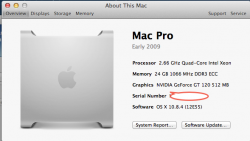I have a MacPro 4,1 that needs a video card upgrade (I think.)
This is the system and it's all stock minus an upgrade to 8GB ram:
http://everymac.com/systems/apple/mac_pro/specs/mac-pro-quad-core-2.66-early-2009-nehalem-specs.html
The way it's being used now, seems to really slow the switching from PresentationPro, PowerPoint, and to others and it lags pretty good. It's locked up three times and each time (same day) it had to be restarted again.
I've been asked to see if the card should be upgraded. I figure since the card is only 512M, something at a 1GB or more would be better. Currently attached to the card is a dvi to analog adapter which connects to a video splitter. From there, it is displayed on two monitors on the desk top and 4 projectors in the building, powered by a switch scaler. The main monitor is being driven from the mini display port on the video card.
I assume a SSD upgrade and ram will help somewhat but, will a video card really help? I figure the switch scaler only needs one input from the MP's video card and the rest is powered by the splitter and switch scaler.
When switching from PresentationPro to PowerPoint is when it delays if it doesn't lock up. Usually 10 - 30 seconds of delay.
What might you all recommend for something like this? Thanks for any suggestions or comments on this.
(They mentioned they want to MP to be faster in general.. so I recommended a 256G SSD drive for apps and scratch space (maybe 2X256SSD in Raid0?) and then their current 1TB for storage of projects. Upgrade the ram from 8GB to 20GB (Buy 4X4GB and use 2X2GB that's already in it.) Comments? Suggestions?)
This is the system and it's all stock minus an upgrade to 8GB ram:
http://everymac.com/systems/apple/mac_pro/specs/mac-pro-quad-core-2.66-early-2009-nehalem-specs.html
The way it's being used now, seems to really slow the switching from PresentationPro, PowerPoint, and to others and it lags pretty good. It's locked up three times and each time (same day) it had to be restarted again.
I've been asked to see if the card should be upgraded. I figure since the card is only 512M, something at a 1GB or more would be better. Currently attached to the card is a dvi to analog adapter which connects to a video splitter. From there, it is displayed on two monitors on the desk top and 4 projectors in the building, powered by a switch scaler. The main monitor is being driven from the mini display port on the video card.
I assume a SSD upgrade and ram will help somewhat but, will a video card really help? I figure the switch scaler only needs one input from the MP's video card and the rest is powered by the splitter and switch scaler.
When switching from PresentationPro to PowerPoint is when it delays if it doesn't lock up. Usually 10 - 30 seconds of delay.
What might you all recommend for something like this? Thanks for any suggestions or comments on this.
(They mentioned they want to MP to be faster in general.. so I recommended a 256G SSD drive for apps and scratch space (maybe 2X256SSD in Raid0?) and then their current 1TB for storage of projects. Upgrade the ram from 8GB to 20GB (Buy 4X4GB and use 2X2GB that's already in it.) Comments? Suggestions?)