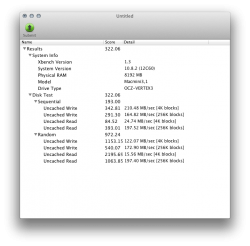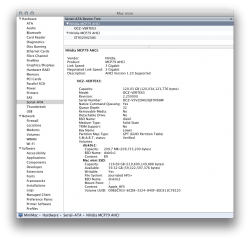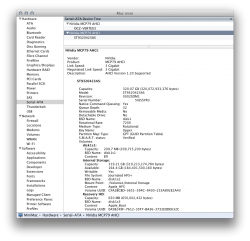Just wanted to share my story briefly with you all.
I bought the base model Mac mini in March of 2009 (2.0GHz C2D, 1GB RAM, 120GB HDD, Nvidia 9400M) the day that my local Apple Store got the updated ones in stock. I was upgrading from a computer that had lasted me many good years, a Power Mac G4/500DP. I bought a 4GB RAM kit from Newegg at the same time, and rocked out with it in that configuration for a good while.
Around a year on, the original HDD was getting a bit cramped, so I decided that it was high time for an upgrade. I found a decent deal on a 320GB 7200RPM drive and stuck that in there, swapping out the original 120GB drive. This really pepped the little thing up!
A few months later, I found that I was hitting far too much swap far too often, so I looked into upping the RAM. I knew that a firmware update recently had upped the RAM capacity to 8GB, and to my delight, 8GB of RAM for it was insanely cheap. I jumped on that and was overjoyed with the results. It was like having a new computer again.
Fast forward to the present day. I have been toying with the idea of buying a new desktop to replace my nearly 4-year-old mini for a few months now. I keep tons of stuff going at any given time, and the little guy was lagging behind a bit. For Black Friday, CompUSA had a deal on an OCZ Vertex 3 120GB SSD for $50. I decided to give it a go, figuring that it was only $50 and could be used in another computer if something didn't work out. Mother of God. It's like having a new computer yet again! I took out the optical drive land put the 320GB HDD in its place, giving me speed and plenty of storage in the tiny little box. With this, I can easily see myself keeping this little machine for another year or two with no real issues!
Moral of the story - if you're thinking about a mini, but worried about its longevity or upgradability, don't be! This mini is, hands down, the most reliable computer that I have ever owned. I leave it on 24/7 as a light duty web server, so it's been on for nearly four years now with no issues whatsoever. The mini is a truly wonderful, versatile computer that can be whatever you need it to be.
BTW, so far as drive speeds go, the original stock drive got a 37 in Xbench, the replacement 320GB drive scored a 57, and the new SSD scores a 311
I bought the base model Mac mini in March of 2009 (2.0GHz C2D, 1GB RAM, 120GB HDD, Nvidia 9400M) the day that my local Apple Store got the updated ones in stock. I was upgrading from a computer that had lasted me many good years, a Power Mac G4/500DP. I bought a 4GB RAM kit from Newegg at the same time, and rocked out with it in that configuration for a good while.
Around a year on, the original HDD was getting a bit cramped, so I decided that it was high time for an upgrade. I found a decent deal on a 320GB 7200RPM drive and stuck that in there, swapping out the original 120GB drive. This really pepped the little thing up!
A few months later, I found that I was hitting far too much swap far too often, so I looked into upping the RAM. I knew that a firmware update recently had upped the RAM capacity to 8GB, and to my delight, 8GB of RAM for it was insanely cheap. I jumped on that and was overjoyed with the results. It was like having a new computer again.
Fast forward to the present day. I have been toying with the idea of buying a new desktop to replace my nearly 4-year-old mini for a few months now. I keep tons of stuff going at any given time, and the little guy was lagging behind a bit. For Black Friday, CompUSA had a deal on an OCZ Vertex 3 120GB SSD for $50. I decided to give it a go, figuring that it was only $50 and could be used in another computer if something didn't work out. Mother of God. It's like having a new computer yet again! I took out the optical drive land put the 320GB HDD in its place, giving me speed and plenty of storage in the tiny little box. With this, I can easily see myself keeping this little machine for another year or two with no real issues!
Moral of the story - if you're thinking about a mini, but worried about its longevity or upgradability, don't be! This mini is, hands down, the most reliable computer that I have ever owned. I leave it on 24/7 as a light duty web server, so it's been on for nearly four years now with no issues whatsoever. The mini is a truly wonderful, versatile computer that can be whatever you need it to be.
BTW, so far as drive speeds go, the original stock drive got a 37 in Xbench, the replacement 320GB drive scored a 57, and the new SSD scores a 311