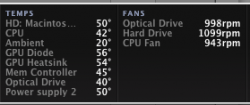What are average temps for the imac while doing very little (itunes, internet, pages)
i feel like mine may be getting kind of hot?
also, what are the upper temp limits for the imac?
i am going to be gaming via bootcamp and am wondering how hot is too hot and what is considered a normal load temp in the all-in-one machine?
thanks in advance for replies
i feel like mine may be getting kind of hot?
also, what are the upper temp limits for the imac?
i am going to be gaming via bootcamp and am wondering how hot is too hot and what is considered a normal load temp in the all-in-one machine?
thanks in advance for replies