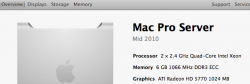New to me 2010 Mac Pro arrived today and have it up and rolling with a OWC Merucry Accelsior SSD and 4 HD's in RAID 0+1.
2 x 2.4Ghhz 8 -core server machine
Time to upgrade the RAM.
Options are either 1066 or 1333 Mhz RAM. According to OWC either option works so I figure might as well get the 1333.
Will it run at 1333 though? (require a PRAM reset?)
Or, is it a case of putting 1333 in there ready for a future upgrade to 12 cores?
Lastly - anyonee purchased their ram for the mac pro from RAM city?
2 x 2.4Ghhz 8 -core server machine
Time to upgrade the RAM.
Options are either 1066 or 1333 Mhz RAM. According to OWC either option works so I figure might as well get the 1333.
Will it run at 1333 though? (require a PRAM reset?)
Or, is it a case of putting 1333 in there ready for a future upgrade to 12 cores?
Lastly - anyonee purchased their ram for the mac pro from RAM city?
Last edited: