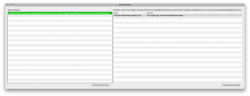Of course, the diagnostics they run in front of you at the Genius Bar never find anything. When my GPU failed in both my early 2011 MBP and mid 2012 rMBP it never showed on that test. What did show up though? The Kernel Panics. Those proved that when OS X tried to kick the discreet GPU in it would fail miserably in one of two ways; lock up, distort the video, KP, and refuse to reboot (it would get stuck at the Apple with a frozen pin wheel) or just cause video distortion requiring a reboot.
I'd get this issue fixed now. When was the laptop bought? You may be outside the warranty period however Apple might still fix it for free. Keep pressing two key pieces of evidence, the KP and the fact they have a Repair Extension (REP) on this model of machine. Also, if you could get a video of the issue happening that would help even more.
YouTube:
video
This was a video I made and showed to the Geniuses when I took my laptop in. This was the rMBP. It showed them what was going on, and I highly recommend you do the same before going back. It doesn't even have to be fancy, I filmed, edited, and uploaded that from my iPhone.
My laptop never turned back on after that. I'm glad I already had everything backed up via Time Machine. I hadn't even had it back from a logic board swap for a day and this happened.