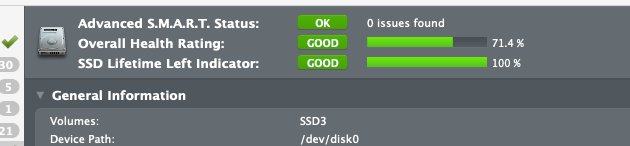All,
I have a MacPro 5,1 that has been upgraded significantly since early January 2021, and it has been running flawlessly until today where I started experiencing 4-5min freeze of the entire system, with a subsequent **unfreeze** and "Disk Ejected improperly" error.

Background:
It is an all-in-one machine for me, and i use it as a Plex Server with an internal (software) raid, so it has 6 total Drives in it:
Boot Drive for Mojave - SSD2 (run off a PCI SSD)
User Director/Applications/Files - New Mac HDSSD - Run off a OWC SSD plugged into Bay 1
10TB - 10TB - 10TB - Raid 5 (Seagates plugged into Bays 2-4)
Starting Today, the freezing issue occured. I've done no major software installs/upgrades on the machine since JAN 2021, and when I boot the machine in works for about a 1-2min, then it freezes hard for 5-6mins, then unfreezes and says "SSD2 Was ejected improperly". And I cannot remount it. I moved the New Mac HDSSD into a different bay, and also plugged it into the SATA connection underneath the CD-ROM, and no change.
I pulled the drive out and mounted it to my laptop to do FirstAid, and my laptop's DiskUtil says the drive is fine. I then plugged the Mac HDSSD drive into an external USB and plugged it into my MacPro and the MP seem to run fine. On the last freeze, I had the system error output up and I captured this error right at the time of the freeze:

As I have been trying to trouble shoot this issue, I now find myself unable to even boot the computer to a login screen. I turn the power on, it gives me the normal apple audible sound, and then it just sits there.
I can't boot into Recovery mode (Command-R) either.
I feel deeply screwed, like this is a logic board issue. And I dont know where to even begin.
I have a MacPro 5,1 that has been upgraded significantly since early January 2021, and it has been running flawlessly until today where I started experiencing 4-5min freeze of the entire system, with a subsequent **unfreeze** and "Disk Ejected improperly" error.
Background:
It is an all-in-one machine for me, and i use it as a Plex Server with an internal (software) raid, so it has 6 total Drives in it:
Boot Drive for Mojave - SSD2 (run off a PCI SSD)
User Director/Applications/Files - New Mac HDSSD - Run off a OWC SSD plugged into Bay 1
10TB - 10TB - 10TB - Raid 5 (Seagates plugged into Bays 2-4)
Starting Today, the freezing issue occured. I've done no major software installs/upgrades on the machine since JAN 2021, and when I boot the machine in works for about a 1-2min, then it freezes hard for 5-6mins, then unfreezes and says "SSD2 Was ejected improperly". And I cannot remount it. I moved the New Mac HDSSD into a different bay, and also plugged it into the SATA connection underneath the CD-ROM, and no change.
I pulled the drive out and mounted it to my laptop to do FirstAid, and my laptop's DiskUtil says the drive is fine. I then plugged the Mac HDSSD drive into an external USB and plugged it into my MacPro and the MP seem to run fine. On the last freeze, I had the system error output up and I captured this error right at the time of the freeze:
As I have been trying to trouble shoot this issue, I now find myself unable to even boot the computer to a login screen. I turn the power on, it gives me the normal apple audible sound, and then it just sits there.
I can't boot into Recovery mode (Command-R) either.
I feel deeply screwed, like this is a logic board issue. And I dont know where to even begin.