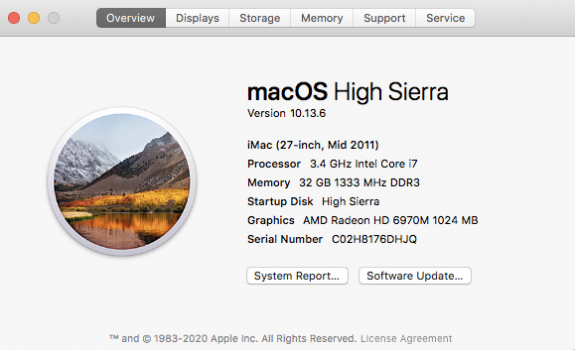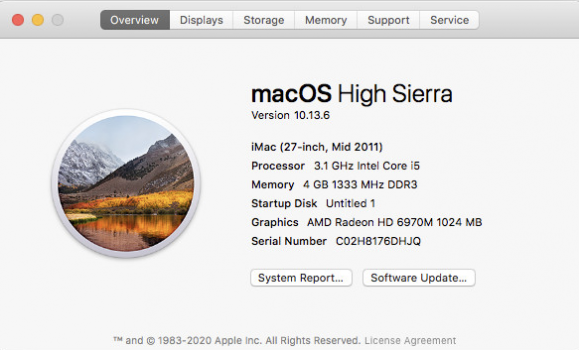Hi,
My spec is iMac (27-inch, Mid 2011)
I had upgrade my CPU from 3.1 Ghz Intel Core i5 to 3.4 Ghz Intel Core i7 successfully.
I had reset the NVRAM as well.
But I can feel is slower compare to i5, and the cinebencz score also 30% lower (i5 = 2400 its, i7 = 1670 pts)
Does anyone know the problem is come from where?
Thanks a lot for you all help in advance.
My spec is iMac (27-inch, Mid 2011)
I had upgrade my CPU from 3.1 Ghz Intel Core i5 to 3.4 Ghz Intel Core i7 successfully.
I had reset the NVRAM as well.
But I can feel is slower compare to i5, and the cinebencz score also 30% lower (i5 = 2400 its, i7 = 1670 pts)
Does anyone know the problem is come from where?
Thanks a lot for you all help in advance.