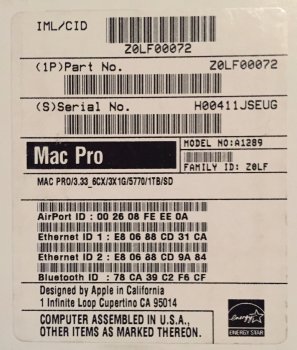Selling my 2010 6-Core Mac Pro with updated Apple hardware (Apple's Broadcom WiFi ac + BTLE 4.x card, USB 3, and more). Quick specs below, wondering what it may go for on the market. Thanks for any advice!
6-Core 3.33GHz Xeon Intel "Westmere"
- 240GB OWC Mercury EXTREME Pro 6G SSD (Boot Drive)
- 16GB PC3-10600 DDR3 RAM
- Apple Broadcom BCM94360CD 802.11 A/B/G/N/AC + Bluetooth 4.1:
- USB 2.0 PCI-e Card with 4 additional USB Ports
- 4 x Internal SATA HDD's:
- ATI Radeon HD5780:
System fully installed and customized per buyers requests.
Software Included:
6-Core 3.33GHz Xeon Intel "Westmere"
- 240GB OWC Mercury EXTREME Pro 6G SSD (Boot Drive)
- 16GB PC3-10600 DDR3 RAM
- Apple Broadcom BCM94360CD 802.11 A/B/G/N/AC + Bluetooth 4.1:
- Native Airdrop Support
- Native Handoff Support for OS X Yosemite 10.10
- Native Support NO other kext or any patching needed
- Support Apple Bluetooth Keyboard, Magic Mouse, Magic Trackpad
- USB 2.0 PCI-e Card with 4 additional USB Ports
- 4 x Internal SATA HDD's:
- 1TB Western Digital Caviar Black 7200RPM 32MB Cache SATA III
- 2TB Western Digital Caviar Black 7200RPM 64MB Cache SATA III
- 3TB Western Digital Green 64MB Cache (used for Media storage)
- 3TB Western Digital Green 64MB Cache SATA III (Time Machine)
- ATI Radeon HD5780:
- Mini DisplayPort x2 + Dual-Link DVI
- 1GB GDDR5 RAM
System fully installed and customized per buyers requests.
Software Included:
- iLife
- iWork
- MS Office for Mac 2016
- Adobe Lightroom 6.x.x
- Aperture (phased out but can include)
- Adobe CC 2015.5 Master Collection
- Final Cut Pro X
- Toast Titanium Pro 15 with HD-BD Plug-in
- Rapid Weaver 7
- More available upon request