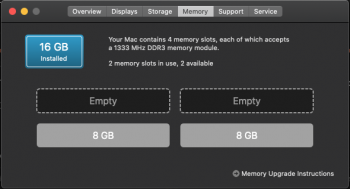Hello,
I have a 2011 iMac that has been having random about once a day. I have swapped to a K2100m (flashed with Nick's VBIOS) to allow Catalina to run and the kernel panics do seem to be related to this.
It will tend to crash once a day, but sometimes it may go 3-4 days without a crash or it may crash 2-3 times a day. It sometimes occurs while playing videos, and sometimes it happens when idle. Other times it will crash when it should have been in sleep. It seems to be completely random.
Basic troubleshooting tests were done below:
-Restarts occur with external display and without
-Occurs in High Sierra, Mojave, and Catalina
-K2100M has been swapped with no change
-NVRAM (restarted as expected from the apple guide, but no settings were reset - don't know if it took) and SMC have been attempted
-Tested all RAM sticks individually and restarted on all of them
I have not yet implemented the OpenCore bootloader that should be possible with this setup.
Setup:
Mid 2011, 21.5 iMac
2600S
K2100M 2GB
16GB DDR3 (removed the 4GB stock)
I have uploaded some logs to Google Drive (I have many more) as it appears macrumors doesn't let you upload .rtf files. Does this appear to be a bad GPU or could something else be the issue?
 drive.google.com
drive.google.com
Thank you for the help!
I have a 2011 iMac that has been having random about once a day. I have swapped to a K2100m (flashed with Nick's VBIOS) to allow Catalina to run and the kernel panics do seem to be related to this.
It will tend to crash once a day, but sometimes it may go 3-4 days without a crash or it may crash 2-3 times a day. It sometimes occurs while playing videos, and sometimes it happens when idle. Other times it will crash when it should have been in sleep. It seems to be completely random.
Basic troubleshooting tests were done below:
-Restarts occur with external display and without
-Occurs in High Sierra, Mojave, and Catalina
-K2100M has been swapped with no change
-NVRAM (restarted as expected from the apple guide, but no settings were reset - don't know if it took) and SMC have been attempted
-Tested all RAM sticks individually and restarted on all of them
I have not yet implemented the OpenCore bootloader that should be possible with this setup.
Setup:
Mid 2011, 21.5 iMac
2600S
K2100M 2GB
16GB DDR3 (removed the 4GB stock)
I have uploaded some logs to Google Drive (I have many more) as it appears macrumors doesn't let you upload .rtf files. Does this appear to be a bad GPU or could something else be the issue?
2011 iMac Crash - Google Drive
 drive.google.com
drive.google.com
Thank you for the help!