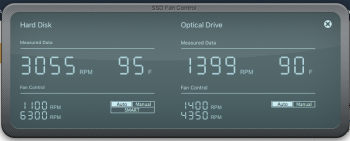I am upgrading my 2011 iMac to a SSD drive, and seen a post somewhere about a temp sensor? Something about the fans will run on high if you do not get a special cable with a temp sensor in it to stick on the SSD?
I am ordering all the stuff I need today to swap the drive, can anyone shed some light on this temp sensor thing for me?
I am ordering all the stuff I need today to swap the drive, can anyone shed some light on this temp sensor thing for me?