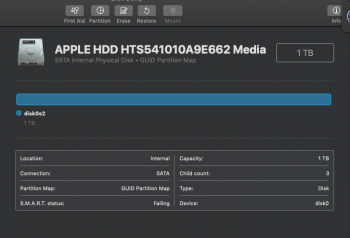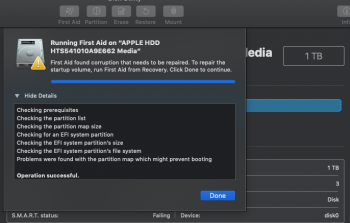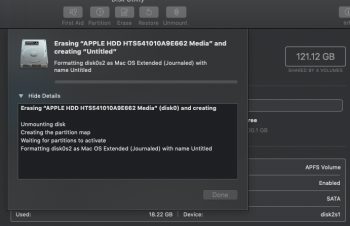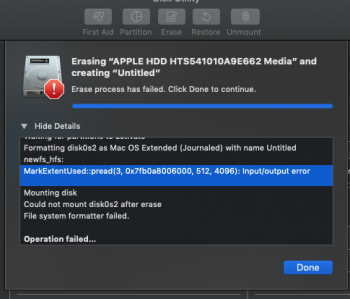Last night I picked up a sweet deal on an iMac ... the first of this type I've ever owned and I can definitely see why the iMac is such a hot seller.
Unfortunately I had a tough 3hrs trying to image this . Mojave boot USB created from a 2019 iMac at work failed. Option+R failed as well however SHIFT+Option+R allowed me to recovery Mountain Lion and format the drive. during this initial formatting, I kept hearing an intermittent 'click' sound. it was so faint I barely heard it yet I did on the second pass since Catalina failed to download from App Store yet my machine supports Catalina.
Hard drive failure ... 1TB S.M.A.R.T. failed so I cannot even format it, even though First Aid was available from Catalina. Now I only have 24GB HDD free space.
How difficult is it to swap out this internal drive and replace with a 256GB 2.5mm SATA SSD?
Is there an option to replace it with an NMVe?
PS: This cpu is quit nice and will do until I get a replacement fan for my 2012 Mac mini Core-i7 unit and connect that with my TV.
This iFixit Guide looks easy enough yet :
is the glue & foam cheap and easy to replace and apply as a do-it-yourself or is it worth my while to carry this into Apple or ship it into Apple for an Out of Warranty repair and SSD replacement?
Is the connection ribbon also easy and cheap to replace should I lift the screen/cover glass too far to rip?
^ I ask because 3wks ago I purchased my 3rd ever 2012 Mac mini (this time a Core-i7) and I forgot I was to 'LIFT' the fan connection cable and not PULL (ripping out 2 out of the four cables) Ugggh (newb move).
Thanks for any and all help I get in advance. Feels great to be Mac at home.
Unfortunately I had a tough 3hrs trying to image this . Mojave boot USB created from a 2019 iMac at work failed. Option+R failed as well however SHIFT+Option+R allowed me to recovery Mountain Lion and format the drive. during this initial formatting, I kept hearing an intermittent 'click' sound. it was so faint I barely heard it yet I did on the second pass since Catalina failed to download from App Store yet my machine supports Catalina.
Hard drive failure ... 1TB S.M.A.R.T. failed so I cannot even format it, even though First Aid was available from Catalina. Now I only have 24GB HDD free space.
How difficult is it to swap out this internal drive and replace with a 256GB 2.5mm SATA SSD?
Is there an option to replace it with an NMVe?
PS: This cpu is quit nice and will do until I get a replacement fan for my 2012 Mac mini Core-i7 unit and connect that with my TV.
This iFixit Guide looks easy enough yet :
is the glue & foam cheap and easy to replace and apply as a do-it-yourself or is it worth my while to carry this into Apple or ship it into Apple for an Out of Warranty repair and SSD replacement?
Is the connection ribbon also easy and cheap to replace should I lift the screen/cover glass too far to rip?
^ I ask because 3wks ago I purchased my 3rd ever 2012 Mac mini (this time a Core-i7) and I forgot I was to 'LIFT' the fan connection cable and not PULL (ripping out 2 out of the four cables) Ugggh (newb move).
Thanks for any and all help I get in advance. Feels great to be Mac at home.