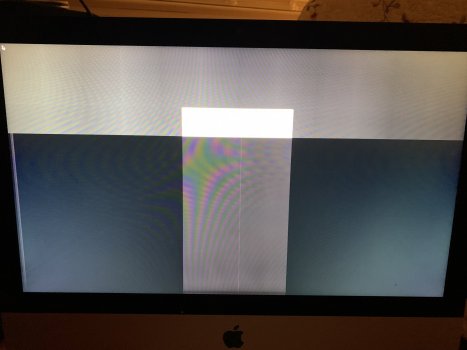I’m not certain what has caused this, but recently my father’s 2012 iMac boots up to this screen and this is as far as it goes. I tried hooking an external monitor up but it displays as a solid black screen and that’s it. What could be causing this issue? My guess is maybe the graphics card or bad ram, but not really sure as I’ve never seen this before. He bought a new iMac so doesn’t need this one but I’d love to fix it if possible (I’ve taken one apart and put an SSD inside before) but not sure where to start.
Got a tip for us?
Let us know
Become a MacRumors Supporter for $50/year with no ads, ability to filter front page stories, and private forums.
2012 iMac Strange Issue
- Thread starter vtyler98
- Start date
- Sort by reaction score