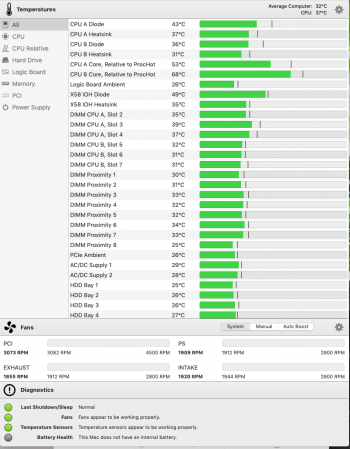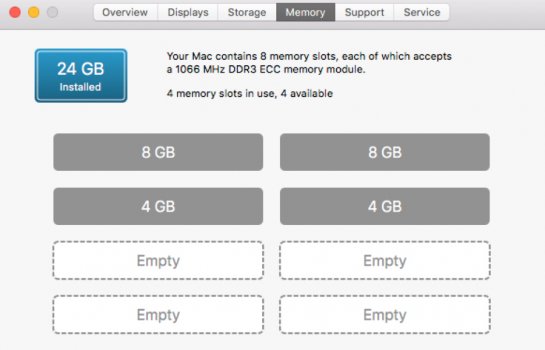I need a little help troubleshooting my cpu upgrade. I have a 2012 Mac Pro 5,1 with dual 2.4 GHz processors and 6 modules of 16 GB ram which I recently installed. All the ram was recognized and slots 1 to 6. I upgraded the cpu to dual 3.46 GHz processors. When I first booted up the computer came and both cpus were seen, but slot 1, 4, 8 where not recognized. The System information said 5 slots where being used and 3 were empty. When the computer booted up, the red light between the processors came on. I know this means that one or more slots are not being recognized as I had a "dead" module when I first upgraded the ram. I shutdown, removed both heat sinks, cleaned the Arctic 5 paste, inspected both cpu. Undermagification, I could not see anything in either socket or cpu. I replaced, re pasted and restarted. I "thought" I had switched cpus to see if it was one of them, but I wasn't positive, because the first time I did the install, I thought maybe the heats sinks weren't tight, not enough paste, who knows? But on the second reboot, the same result, both cpus recognized, but System Information says 5 slots occupied and 3 slots open, slots 1, 4 and 8. So I shut down, and repeat the install for the third time. Thoroughly inspected both cpus, sockets, reinstalled, now I'm out of Arctic 5 so whatever solution, if it requires another install of both cpus will have to wait. Third boot, same result, 5 slots each with 16GB ram, in 2,3, 5,6,7. System Information says 5 slots seen, the red light on the board light up at reboot, each of the three times I have booted. Did my logic board take this time to died, or get sick at slot 1?
I ran a Geekbench 5 CPU test and got 643 single core and 5339 multi core which I think is really bad for the 3.46GHZ cpu, right? So maybe bad cpus, from Ebay?
I ran a Geekbench 5 CPU test and got 643 single core and 5339 multi core which I think is really bad for the 3.46GHZ cpu, right? So maybe bad cpus, from Ebay?